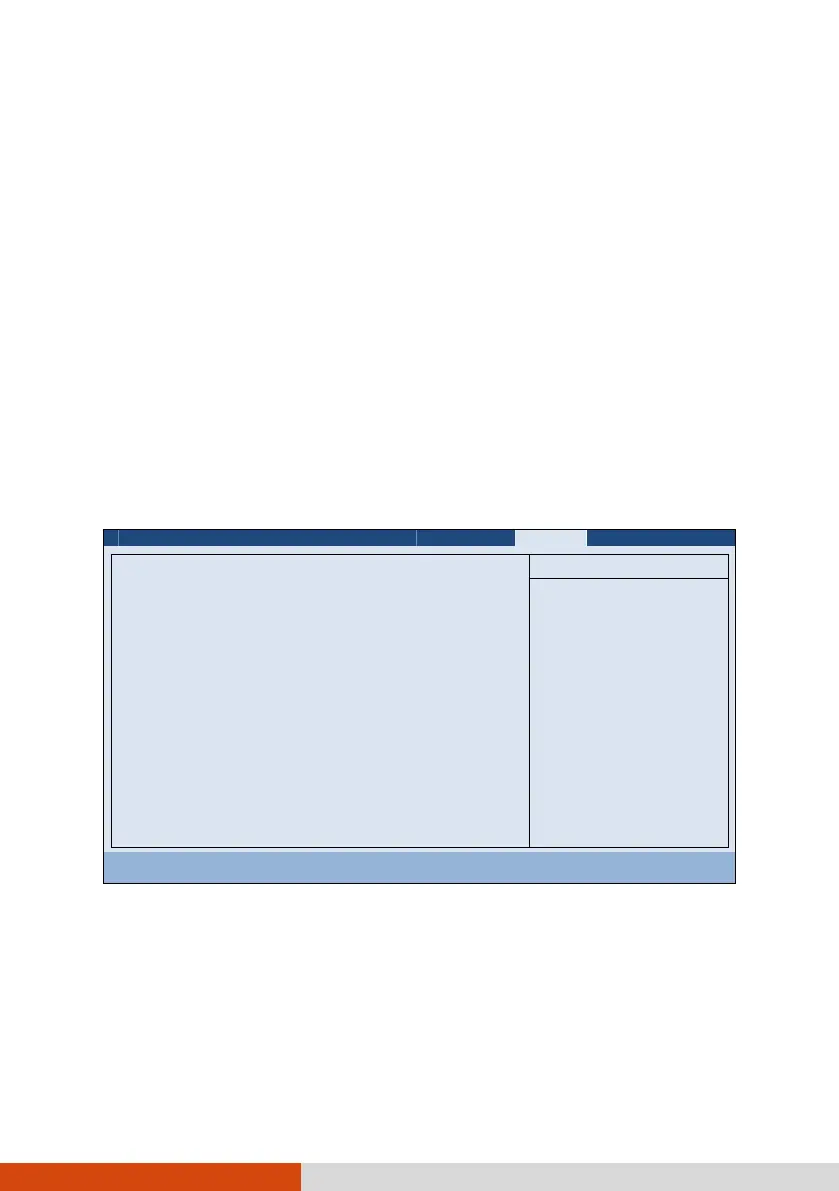5-14 Using BIOS Setup and System Recovery
is specifically designed to enhance platform security by providing a protected space
for key operations and other security critical tasks.
Current TPM State shows the current TPM state.
Change TPM State allows you to select between
No Change
,
Clear
,
Deactivate
& Disable
, and
Enable & Activate
.
Intel Trusted Execution Technology enables utilization of additional hardware
capabilities provided by Intel® Trusted Execution Technology.
Boot Menu
The Boot menu sets the sequence of the devices to be searched for the operating
system.
Boot priority order:
1. SATA ODD: PIORNEER DVD-RW DVRTD11RS
2. SATA HDD: WDC WD5000BPVT-22A1YT0
3. mSATA HDD:
4. USB ODD:
5. USB HDD:
6. USB FDD:
7. ESATA HDD1:
8. ESATA HDD2:
9. Other HDD:
10. PCI LAN: IBA GE Slot 00C8 v1365
Keys used to view or
configure devices:
and arrows Select a
device. ’+’ and ’-’
moves the device up or
down. ’Shift + 1’
enables or disables a
device. ’Del’ deletes
an unprotected device.
F1 Help ↑↓ Select Item +/- Change Values F9 Setup Defaults
Esc Exit ←→ Select Menu Enter Select Sub-Menu F10 Save and Exit
The bootable devices will be automatically detected during POST and shown here,
allowing you to set the sequence that the BIOS uses to look for a device from which
to load the OS.
Below is a brief description of keyboard usage: