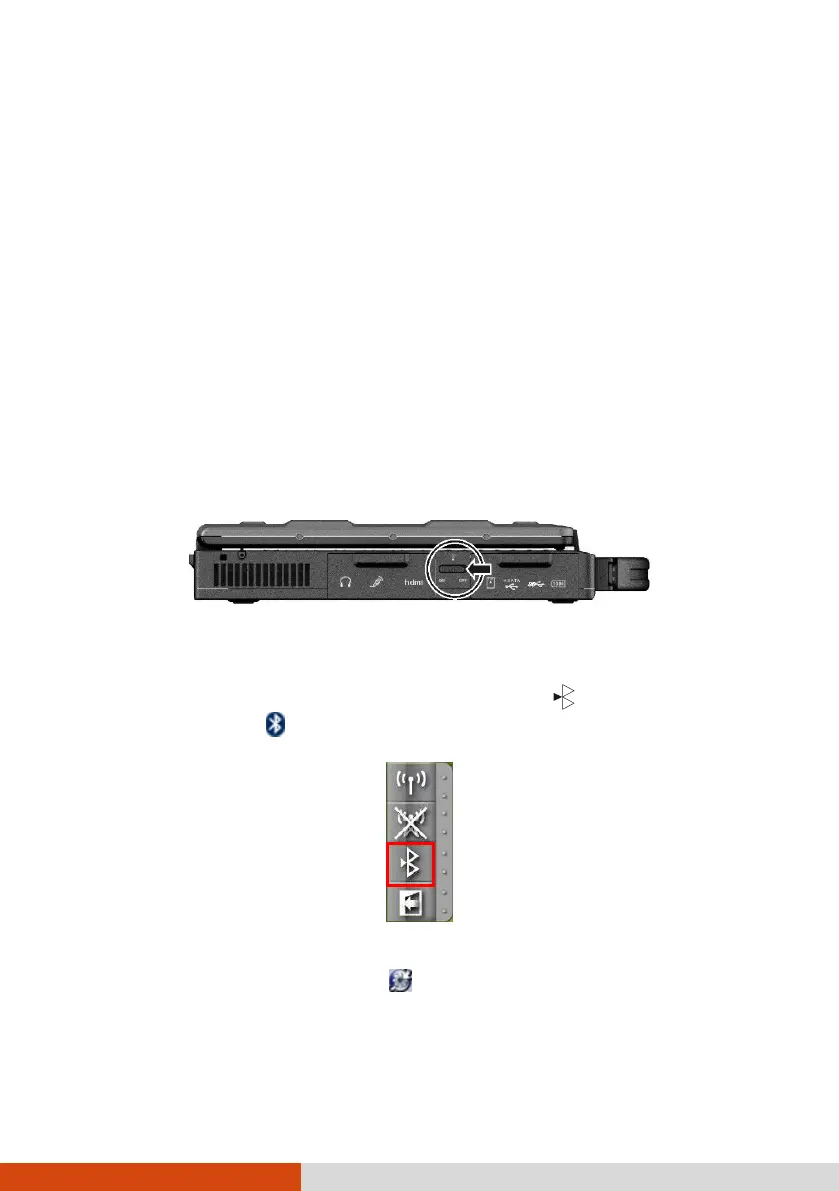Operating Your Computer 2-23
Using the Bluetooth Feature (Optional)
Depending on your model, your computer may incorporate the Bluetooth 4.0 capability
for short-range (about 50 meters) wireless communications between devices without
requiring a cable connection. With Bluetooth wireless technology, data can be
transmitted through walls, pockets and briefcases as long as two devices are within
range.
Turning On/Off the Bluetooth Radio
To turn on the Bluetooth radio:
1. Make sure that the RF switch is at the ON position.
2. To turn on the Bluetooth radio, click the Bluetooth button in the Quick Bar as
shown below (an X over the button means the radio is currently off.) When
the Bluetooth radio is on, the Bluetooth indicator (
) glows in green and
the Bluetooth icon
appears on the Windows taskbar.
NOTE: The Quick Bar appears on Windows desktop by default. If it is not open, you
can right-click the Getac Utility icon ( ) located on Windows taskbar and select
Quick Bar to open it.