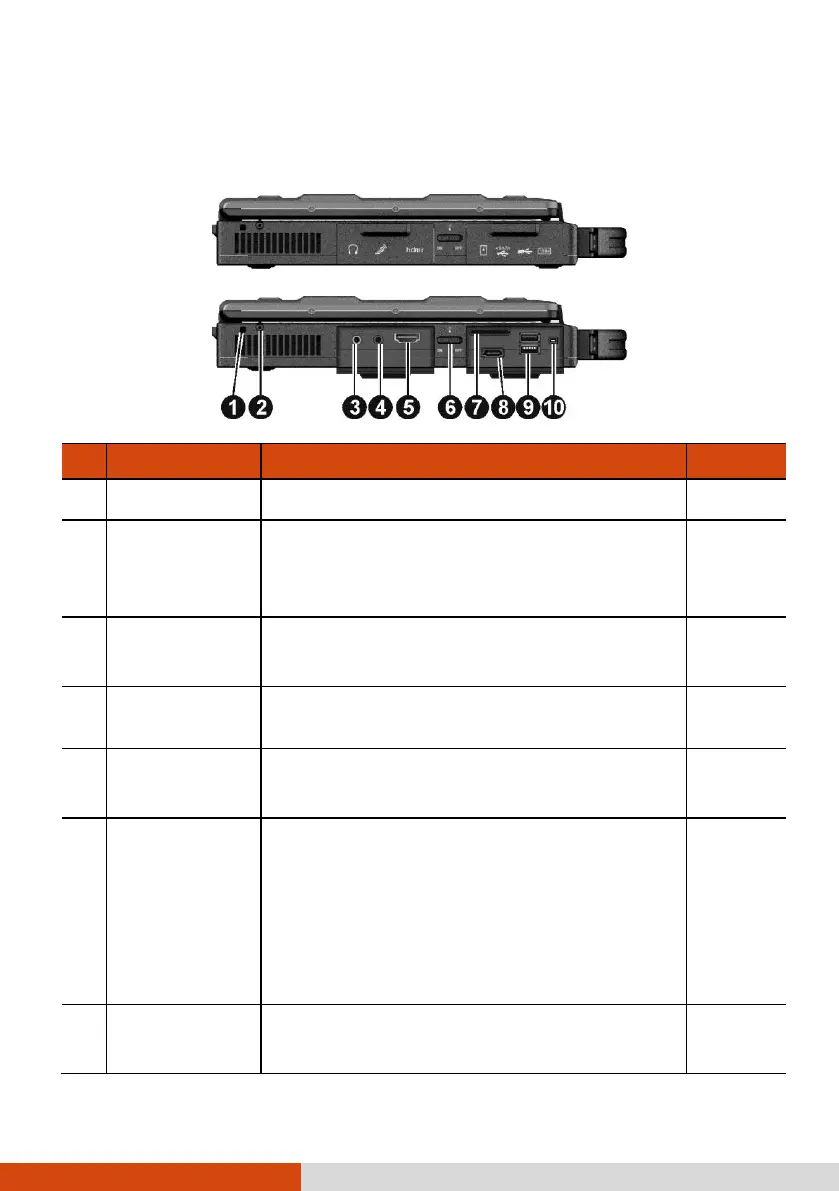Getting Started 1-11
Left-Side Components
Stylus tethered to this hole.
Serves as the input device by tapping on the
touchscreen to make selections and enter
information.
Connects a set of headphones or external
speakers with amplifier.
Connects an external microphone.
Connects a HDMI (High-Definition Multimedia
Interface) monitor or TV set.
RF (radio
frequency)
Switch
Serves as the master on/off control of the RF
radio.
When set to OFF, all wireless modules (such as
WLAN, Bluetooth, and WWAN) cannot be used.
When set to ON, individual settings of the module
work.
Accepts a MMC, MMC Plus, or SD card for
removable storage media.