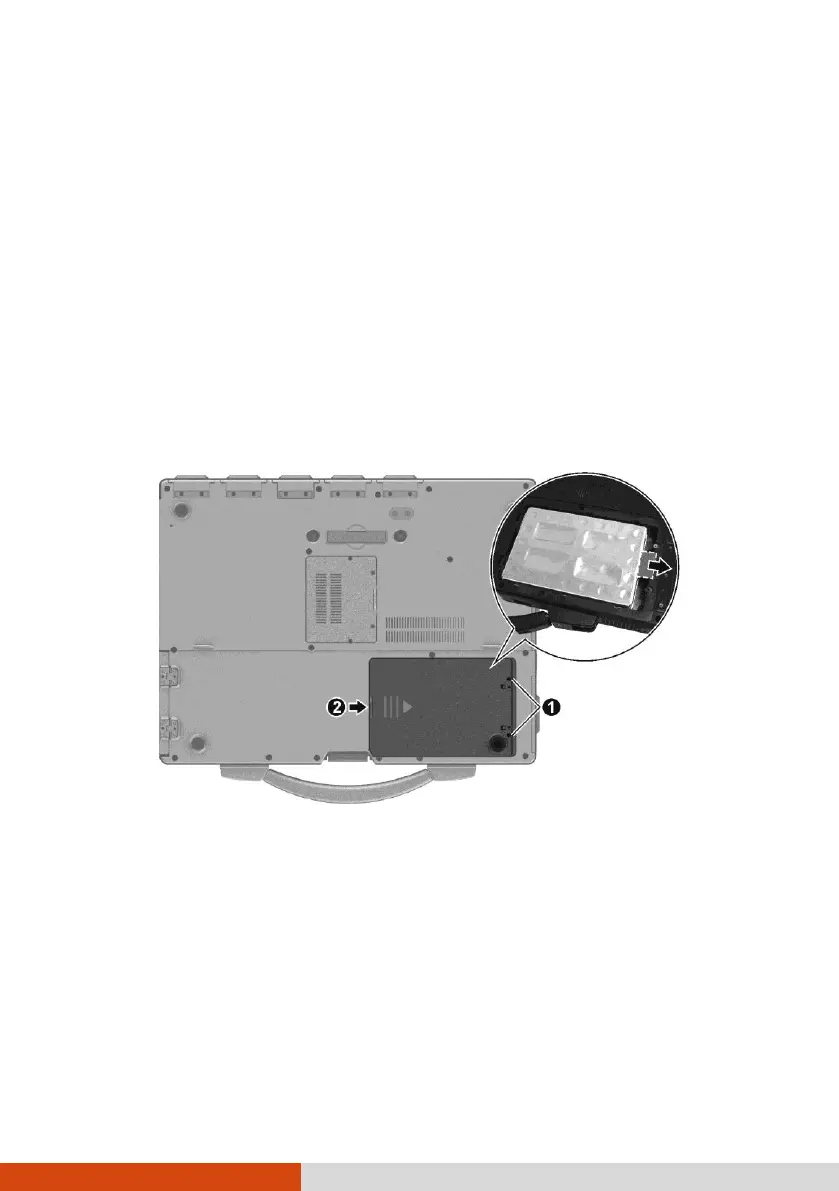Expanding Your Computer 4-17
Replacing the Hard Disk Drive
1. Remove the battery pack (see chapter 3) and make sure that the computer
is not connected to AC power.
2. Carefully place the computer upside down.
3. Remove the two screws () and pry up () the compartment cover using
your finger.
NOTE: Some models use two locking latches instead of screws to secure the
compartment cover in place.
4. Pull the strip outward to unplug the connector. Lift the hard disk drive off the
compartment.
5. Put the new drive in the compartment following the correct orientation. Then push
the drive’s connector side forward to engage the connector.
6. Replace the compartment cover and secure with two screws.
7. Replace the battery pack.