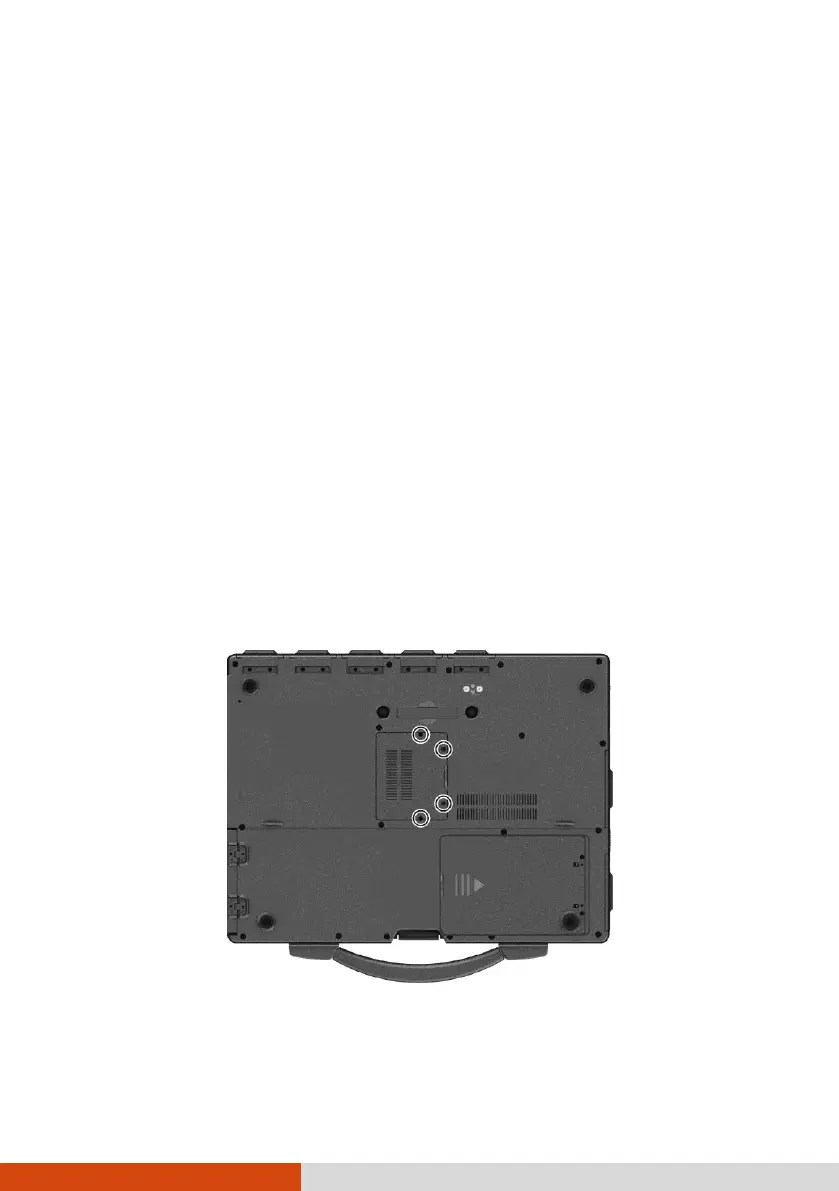Expanding Your Computer 4-15
System Memory Upgrade
You can upgrade your computer by changing system memory to a maximum of 16
GB on the two 1333/1600 MHz DDR3 SO-DIMM slots.
CAUTION: RAM modules are extremely sensitive to static electricity. There are
cases where static electricity generated by the human body has adversely affected
such modules. When inserting or removing a RAM module, do not touch the
terminals or internal components, insert objects other than the module, or allow
foreign particles to enter. Doing so has been known to cause damage, fire, or
electrical shock.
To install the RAM module:
1. Remove the battery pack (see chapter 3) and make sure that the computer
is not connected to AC power.
2. Carefully place the computer upside down.
3. Remove the four screws to open the compartment cover.
4. To install the RAM module, match the module's notched part with the socket's
projected part and firmly insert the module into the socket at a 20-degree angle