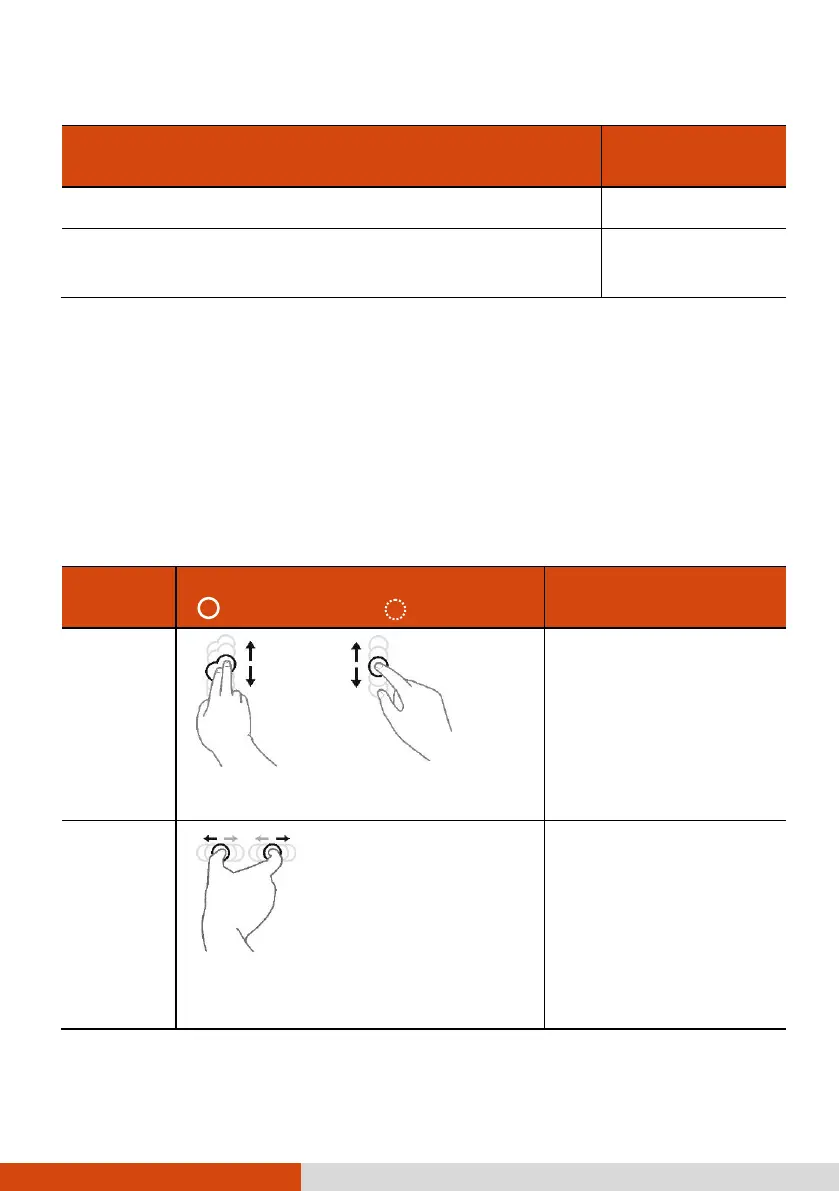Operating Your Computer 2-11
Equivalent Mouse
Function
Tap and hold: Tap and hold until a popup menu appears.
Drag: Hold the stylus (or finger) on the screen and drag
across the screen until reaching your destination.
Using Multi-touch Gestures (Optional)
If your computer model comes with multi-touch-capable screen and Windows 7, you
can interact with your computer by placing two fingers on the screen. The movement
of the fingers across the screen creates “gestures,” which send commands to the
computer.
Here are the multi-touch gestures that you can use:
Actions
( = finger down; = finger up)
or
Drag 1 or 2 fingers up or down.
Use panning to see
another part of a page
that has scroll bars.
Move two fingers apart/toward each
other.
Use zooming to make an
item (a photo for
example) on the screen
larger or smaller. The
gesture works in
applications that support
mouse wheel zooming.