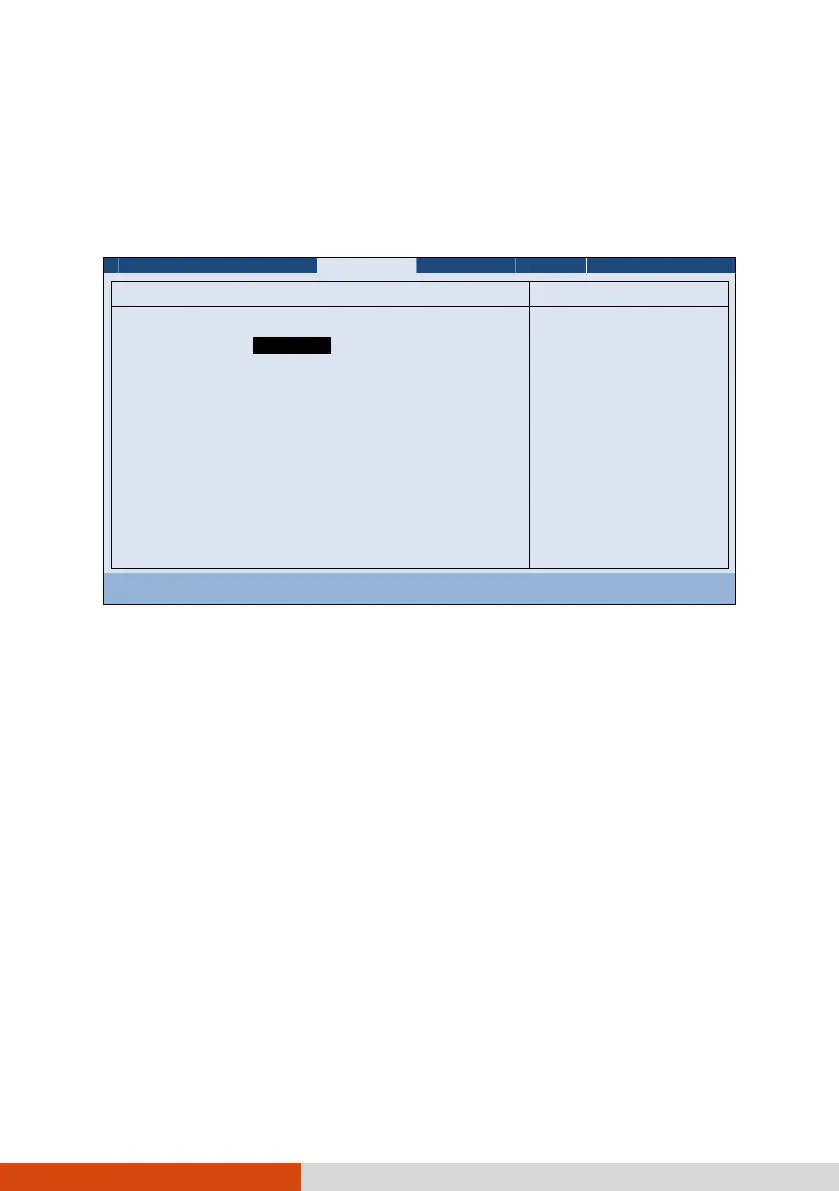5-10 Using BIOS Setup and System Recovery
Define P1 button as
Quick launch button
or Emergency button.
F1 Help ↑↓ Select Item +/- Change Values F9 Setup Defaults
Esc Exit ←→ Select Menu Enter Select Sub-Menu F10 Save and Exit
P1 Function specifies the P1 quick button function. When set to
Quick Btn
, the
P1 quick button serves as a user-defined quick launch key. When set to
Emergency
Btn
,
the P1 quick button serves as the Emergency button. “Emergency button”
only works with customized applications that support the specific button.
HDD Preheat keeps the hard disk drive’s temperature above 5
o
C (41
o
F) during system
shutdown period as long as external AC power is connected. When set to
Enabled
,
the optional heater will automatically turn on if the hard disk drive’s temperature drops
below 5
o
C (41
o
F). (The availability of this item depends on your model.)