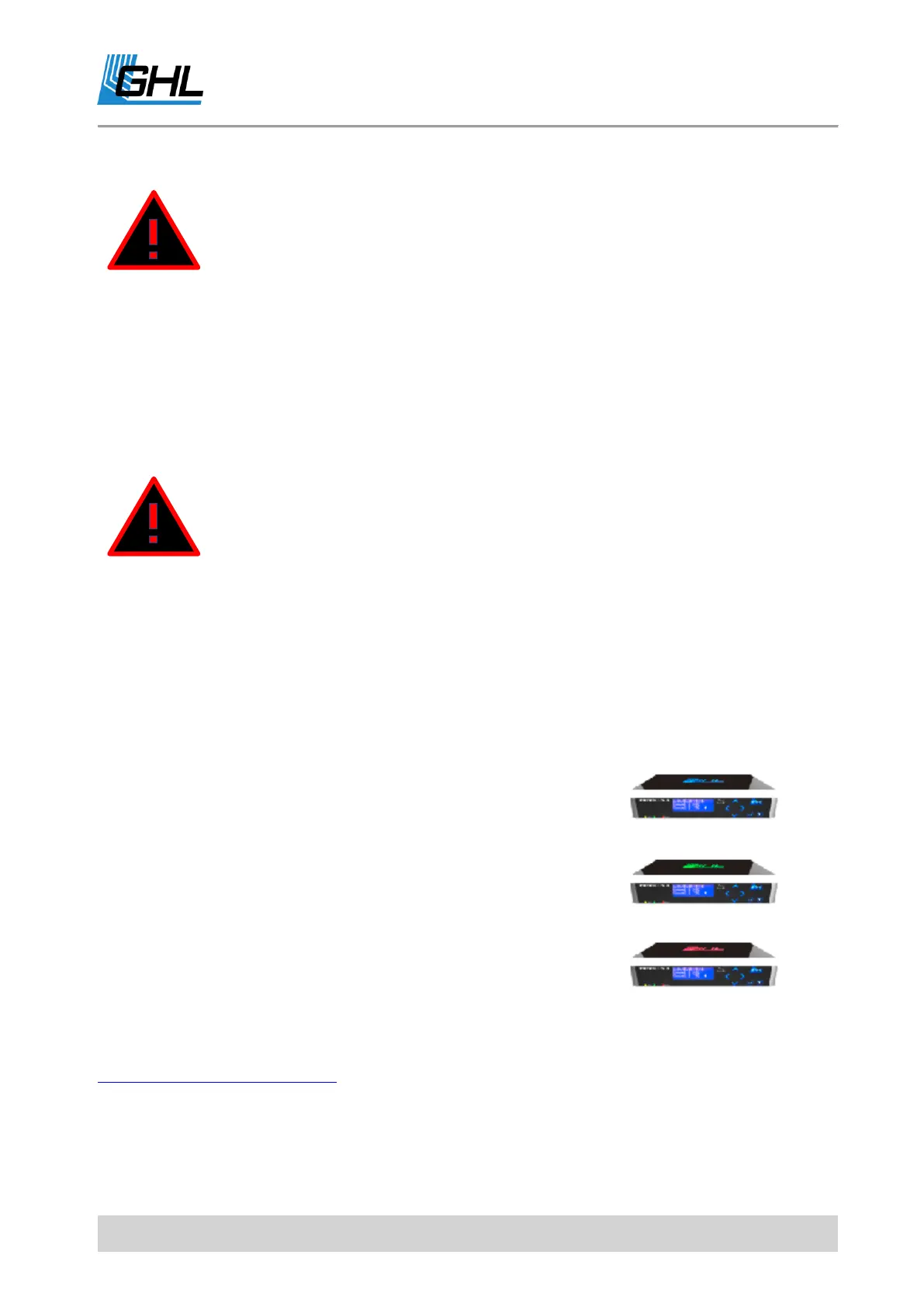Instruction Manual ProfiLux 4 / 4e
EN 2019-01-22 25
5.9 Status Indicators of the ProfiLux 4 / 4e
The ProfiLux 4 includes two status indicator lights which are located on the housing cover and
the front of the device.
5.9.1 System-Status- LED on the housing cover
The LED-backlit GHL Logo in the housing cover of the
ProfiLux 4 / 4e lights up in different colors.
The various colors can show you at a glance, the condition
of your aquarium.
The color and blink codes shown depend on the particular
ProfiLux Firmware.
For the meaning of the blink codes, please refer to the
Support-> FAQ section of our homepage www.aquariumcomputer.com
www.aquariumcomputer.com.
DANGER
• Ensure that the mains voltage matches the voltage specified on the
identification plate located on the bottom of the device.
• Connect the device only to a properly installed and grounded outlet
with a minimum rating of 10A.
• Never use a different voltage supply. Incorrect polarity or voltage
can destroy the device.
• Use only the supplied AC adapter.
DANGER
• The connection of a power supply that is not part of the ProfiLux 4
leads to the destruction of the ProfiLux 4!
• • A repair caused by this is not a guarantee and is therefore subject
to a charge.
