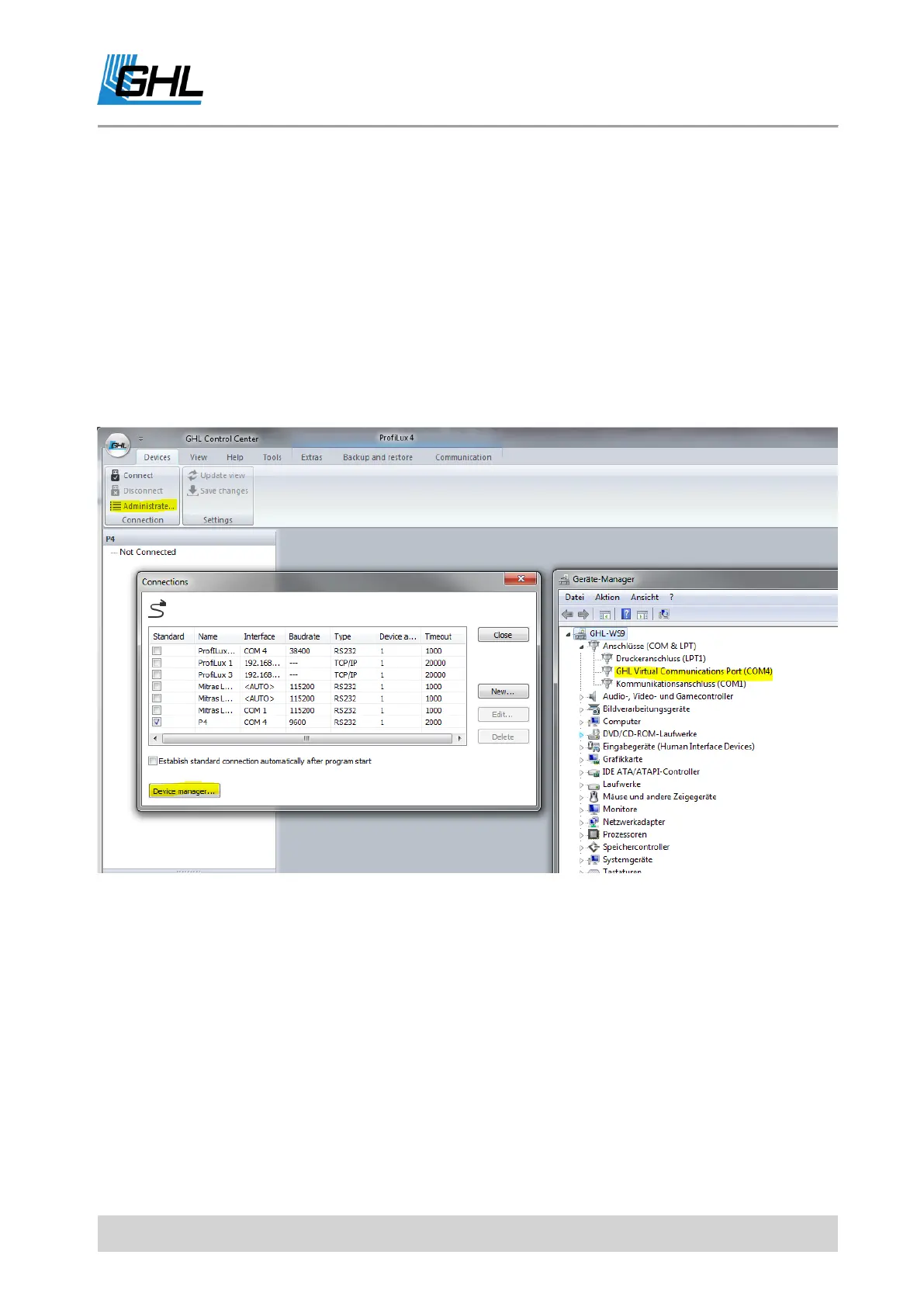Instruction Manual ProfiLux 4 / 4e
EN 2019-01-22 39
6.4 Connection between the ProfiLux 4 / 4e and PC
Two steps must be taken before your ProfiLux device can be operated with a PC:
• PC and ProfiLux must be connected with a cable via USB
• The PC program GCC must be set up
Open the application and connect to your device.
Via "Administration" -> "Connections" -> "Device Manager" you first get the "GHL Virtual
Communications Port" for your device.
In the illustrated example, this is "COM4".
Close the "Device Manager window" and click "New".
Then select your device.