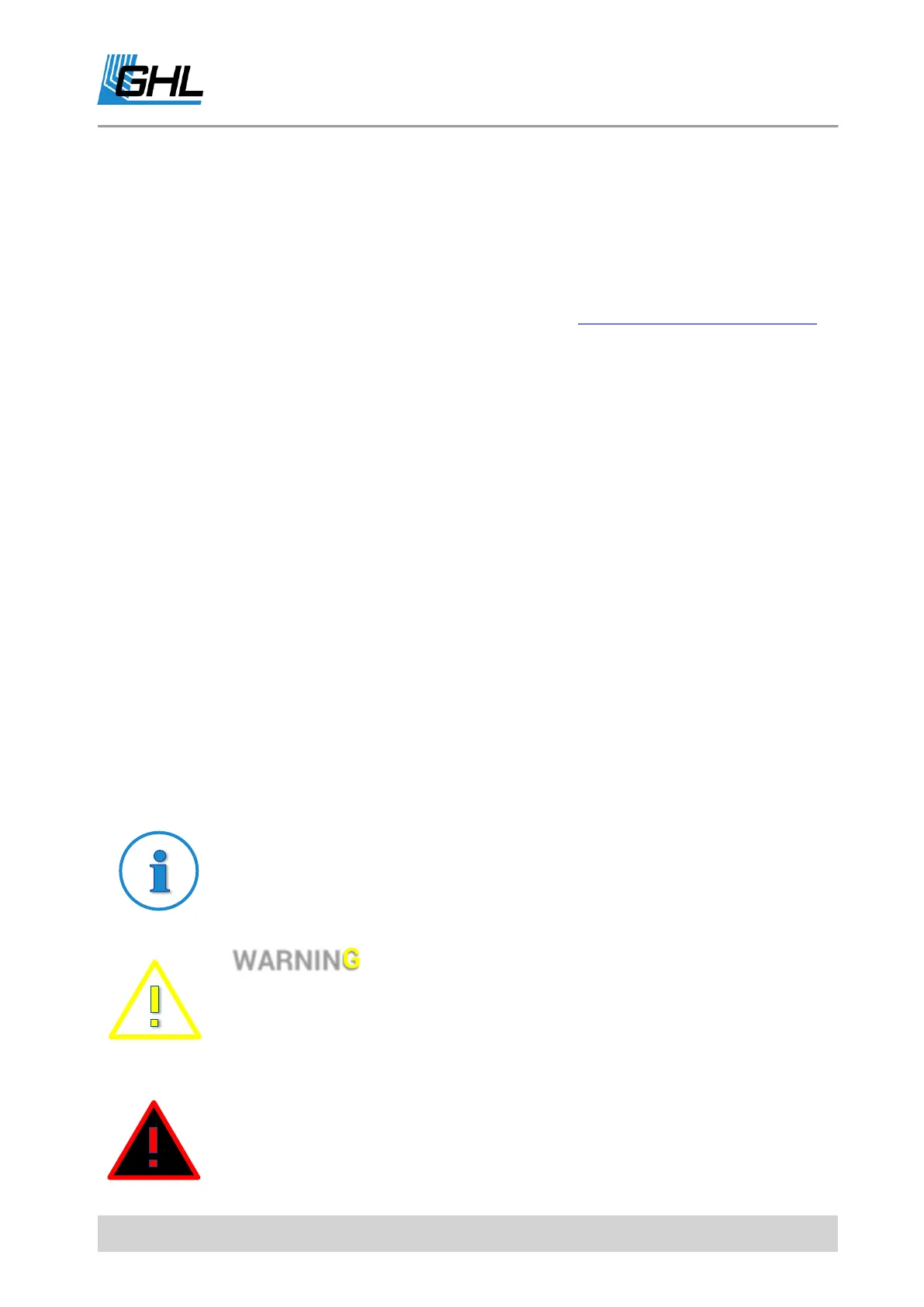Instruction Manual ProfiLux 4 / 4e
EN 2019-01-22 5
Get the Most out of your GHL Product
GHL products are well-equipped with simple and intuitive features. In order to get the most
out of our products, we recommend you read our Programming Guide and Instruction
Manual together. Doing so will provide you with the most profound details for using our
product. These and other helpful documents can be downloaded from our website’s
download area (Support->Downloads). Visit our homepage at www.aquariumcomputer.com,
our Knowledge Base or our Support Forum or meet us on Facebook to become a GHL-
Product expert and fully utilize the full range of functions offered from your device!
1 Safety Instructions
Please read these instructions carefully before operating the ProfiLux 4 /4e.
GHL products are built with maximum security and safety in mind. However, product safety
for this device can only be guaranteed if you follow these guidelines.
Anyone who uses this device must become familiar with the following safety instructions and
the operation of the device.
Failure to follow these instructions will void any warranty claims.
Be sure to read over the safety instructions provided by this ProfiLux manual; including the
respective manuals of other equipment manufacturers.
In this manual, the following symbols are used: