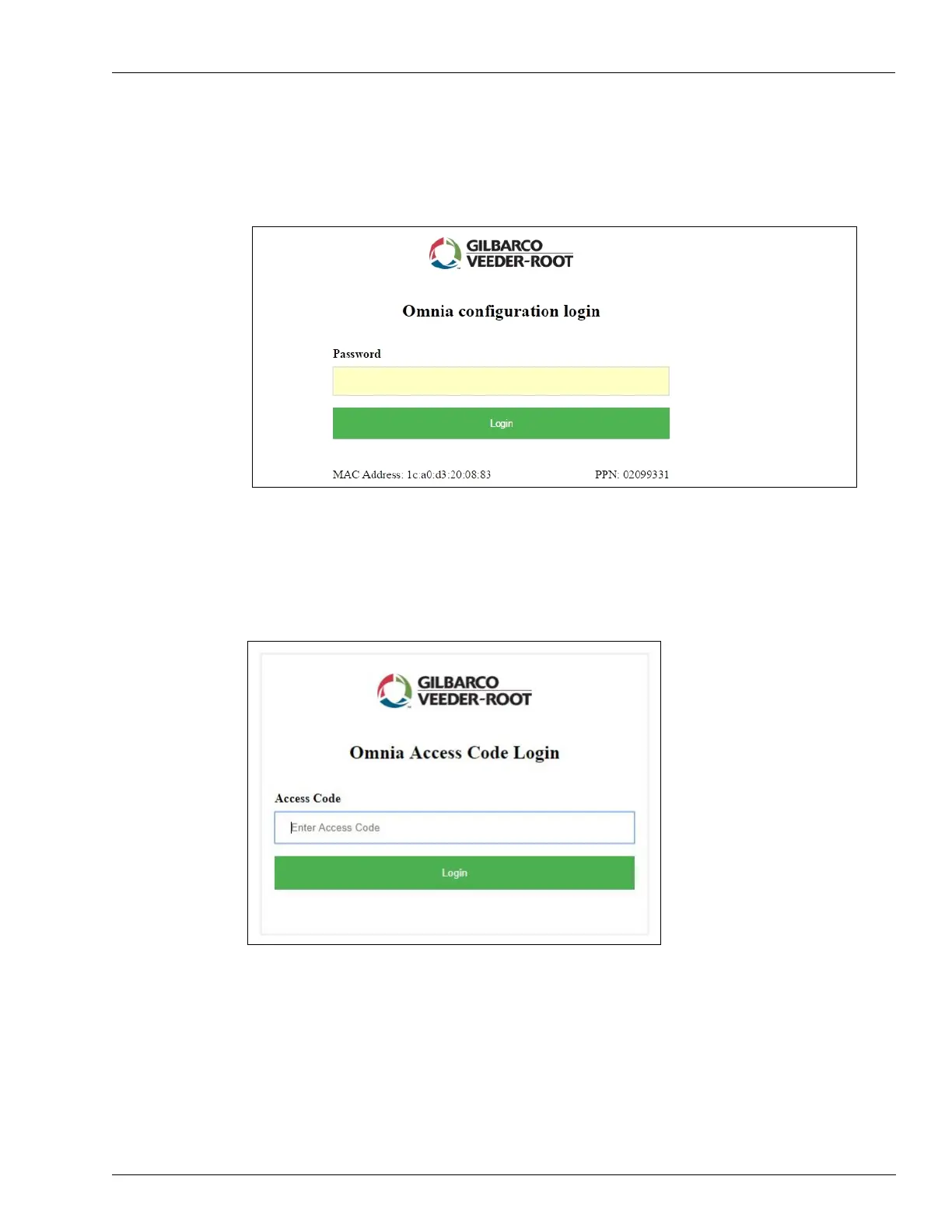Configuring Omnia PCB Omnia PCB
MDE-5369E FlexPay™ IV (with Omnia) Programming and Service Manual · April 2020 Page 5-5
6 Click Proceed to 172.20.100.254 (unsafe).
7 Depending on the configured login mode, the login page opens (See Figure 5-8).
Figure 5-8: Default Login Page
Note: Password is the last 6 digits of the Product Part Number (PPN) displayed at the bottom
right.
For PCI-DSS compliance, the customer can set authenticat
ion to Omnia Access Code Login.
Figure 5-9: Login Page for Access Code Mode
Note: Access code is provided by the customer. The access code must meet the following
requirements: Between 6 and 40 characters that can include lowercase and uppercase
letters, numbers, and special characters, and excluding spaces.