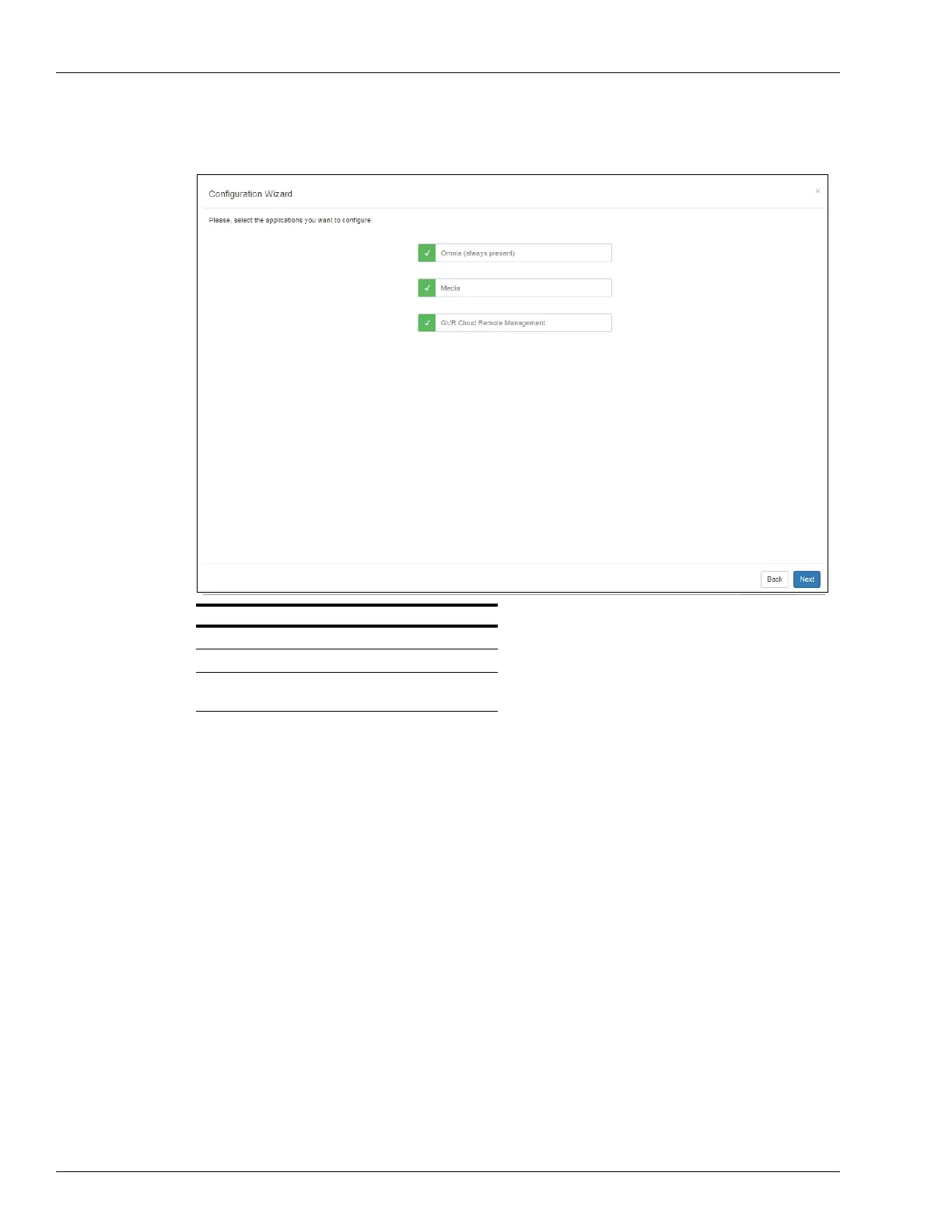Omnia PCB Omnia Setup with Wizard - New Configuration
Page 5-8 MDE-5369E FlexPay™ IV (with Omnia) Programming and Service Manual · April 2020
3 Select the applications to configure using the check boxes.
Figure 5-13: Selecting Omnia - Media - Cloud
Application Site Requirement
Omnia Configured for all sites
Applause Media Media
Insite360 Forecourt Cloud
Remote Ma
nagement
Remote Management
4 Click Next.
5 If Omnia is selected, the wizard will open the configuration page as shown in Figure 5-14 on
page 5-10.