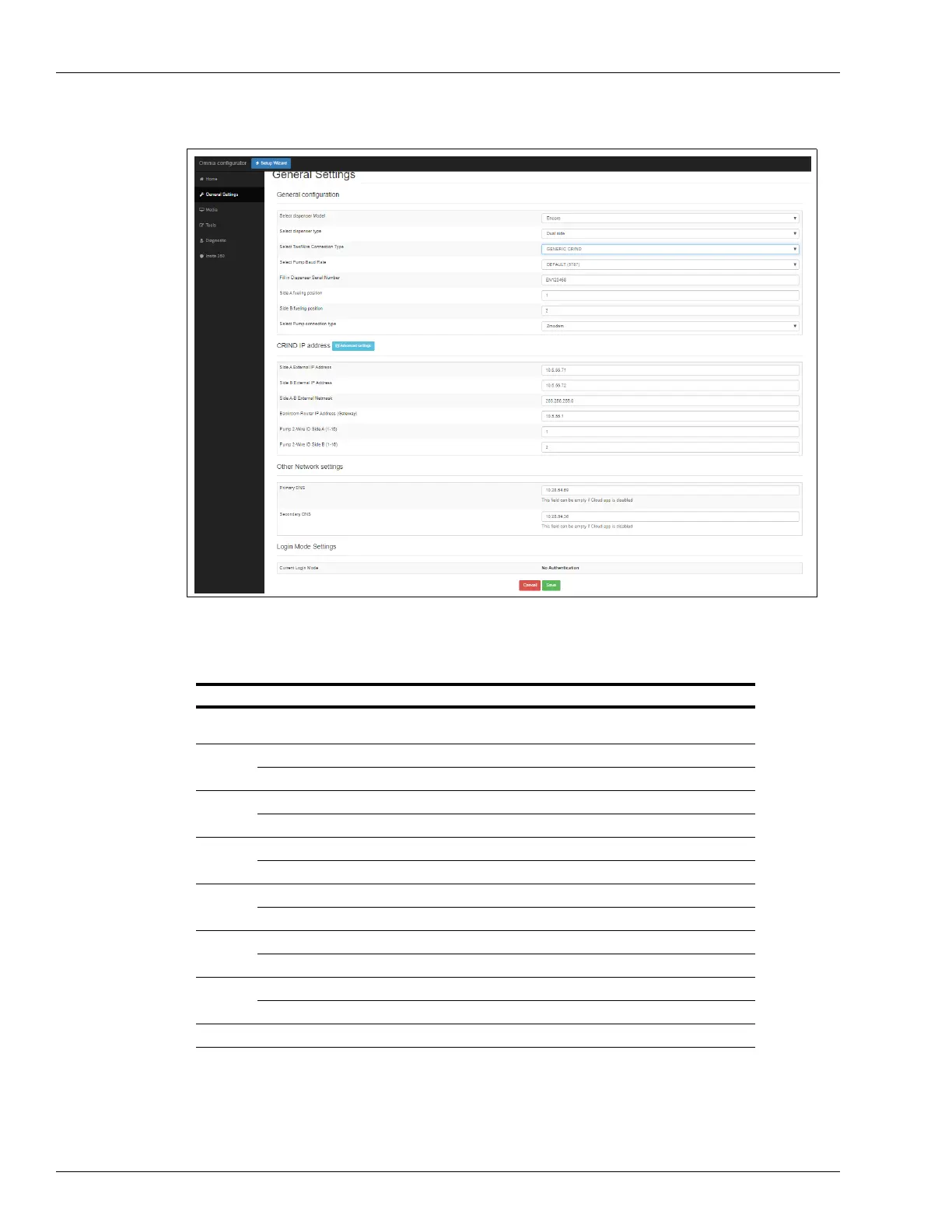Omnia PCB Omnia Setup with Wizard - New Configuration
Page 5-10 MDE-5369E FlexPay™ IV (with Omnia) Programming and Service Manual · April 2020
Figure 5-14: Omnia Configuration Settings
The following table provides details to select appropriate external CRIND IP address for the
associated fueling position:
External IP Scheme FlexPay IV
Fueling
Position Side
Omnia External
IP Address
Backroom Router
IP Address Subnet Mask Primary DNS
1/2
A 10.5.55.71 10.5.55.1 255.255.255.0 10.5.55.1
B 10.5.55.72 10.5.55.1 255.255.255.0 10.5.55.1
3/4
A 10.5.55.73 10.5.55.1 255.255.255.0 10.5.55.1
B 10.5.55.74 10.5.55.1 255.255.255.0 10.5.55.1
5/6
A 10.5.55.75 10.5.55.1 255.255.255.0 10.5.55.1
B 10.5.55.76 10.5.55.1 255.255.255.0 10.5.55.1
7/8
A 10.5.55.77 10.5.55.1 255.255.255.0 10.5.55.1
B 10.5.55.78 10.5.55.1 255.255.255.0 10.5.55.1
9/10
A 10.5.55.79 10.5.55.1 255.255.255.0 10.5.55.1
B 10.5.55.80 10.5.55.1 255.255.255.0 10.5.55.1
11/12
A 10.5.55.81 10.5.55.1 255.255.255.0 10.5.55.1
B 10.5.55.82 10.5.55.1 255.255.255.0 10.5.55.1
. Etc Etc. Etc. Etc. Etc.
Notes: 1) Primary DNS value is provided by the customer or is considered to be 10.5.55.1 (if the site
uses Gilbarco-provided RV042 Router).
2) The table shows addresses that are subject to change with the site networking scheme.
Values provided in the table are for EXAMPLE ONLY.