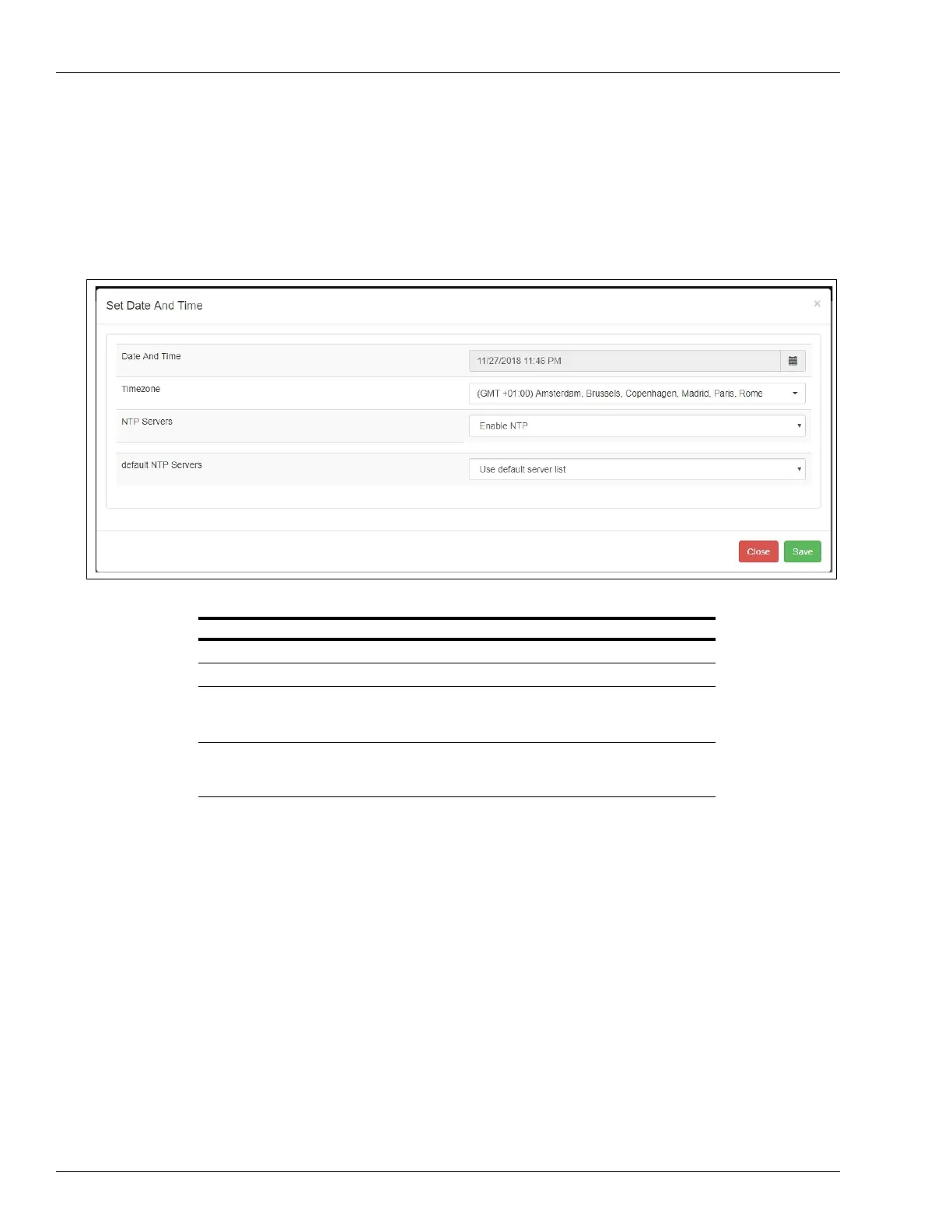Omnia PCB Omnia Tools
Page 5-40 MDE-5369E FlexPay™ IV (with Omnia) Programming and Service Manual · April 2020
Set Date And Time
The Set Date And Time page allows to set the date, time, and time zone of the Omnia system.
From release 02.xx onwards, it is possible to configure the NTP server settings and disable, if
no
t required.
Note: If the device is connected
to Internet, the date and time are automatically synchronized.
Figure 5-59: Setting Date and Time
Field Configuration Settings
Date and Time Current time (not available if NTP is enabled)
Time zone Region of the globe that observes a uniform standard time
NTP • ENABLE NTP – (Omnia automatically syncs date and
time with configured NTP server/s)
• DISABLE NTP (Omnia uses system clock configured)
NTP servers Configure this parameter following customer IT requirement:
use default server list or configure customer specific NTP
servers IP address.
Note: Do not TURN ON NTP if Internet connection is not available at the site or if the
customer is not requesting specific NTP server configuration.