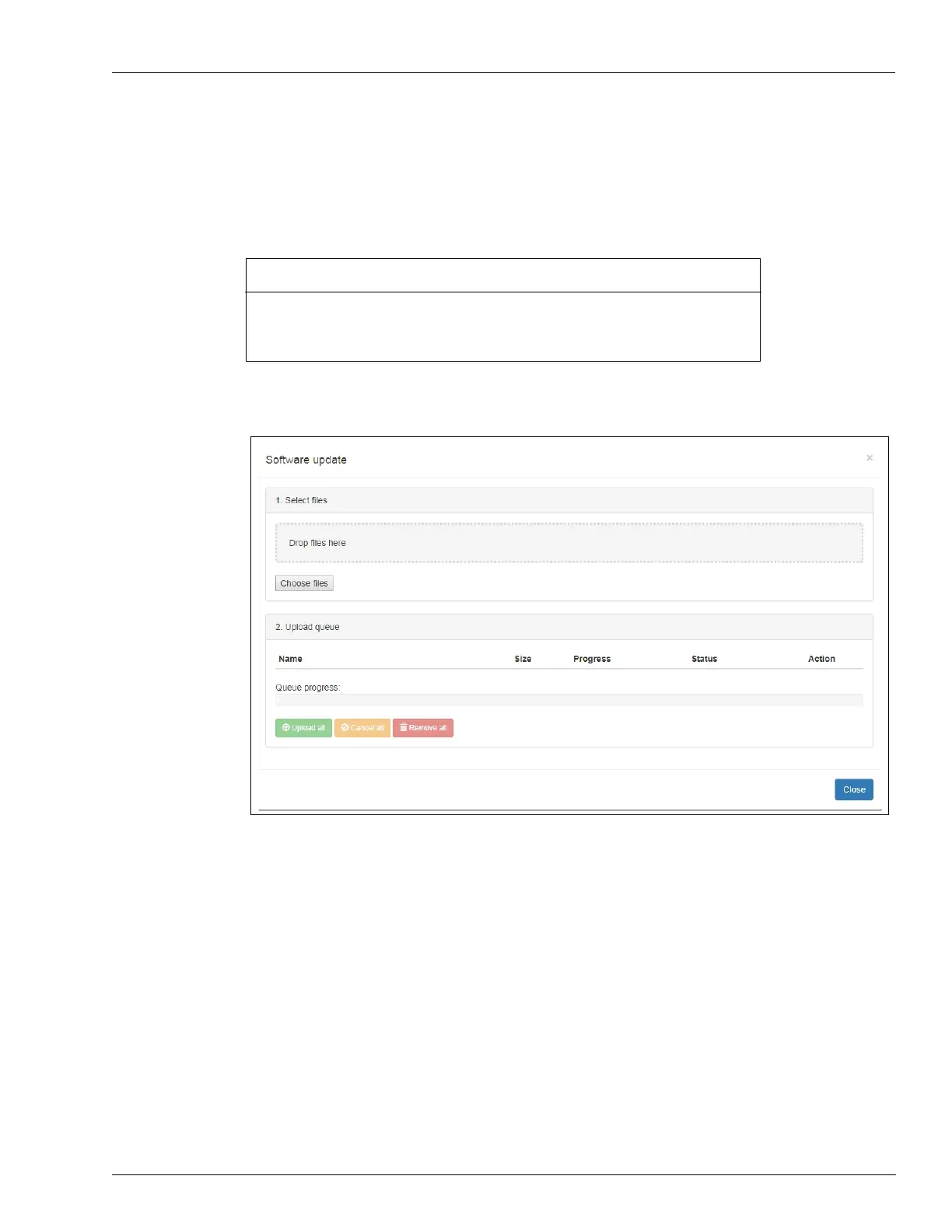Omnia Tools Omnia PCB
MDE-5369E FlexPay™ IV (with Omnia) Programming and Service Manual · April 2020 Page 5-41
Software Update
From the Software Update page, you can update the Omnia software: Core-Firmware, TW
Proxy, CloudApp, and MultimediaApp. The software update page allows you to upload a zip
file (zipped) that contains multiple debian signed packages.
The software must be uploaded in
a zipped format. Only use the zip file provided by Gilbarco to update the software (extranet).
Note: The software update process takes approximately 20 minutes.
Figure 5-60: Software Update - 1
IMPORTANT INFORMATION
When upgrading from V02.05 to V04.03, you must install the V04.03 package,
reboot, and then install V04.03 a second time. After the second reboot, continue
with the configuration.