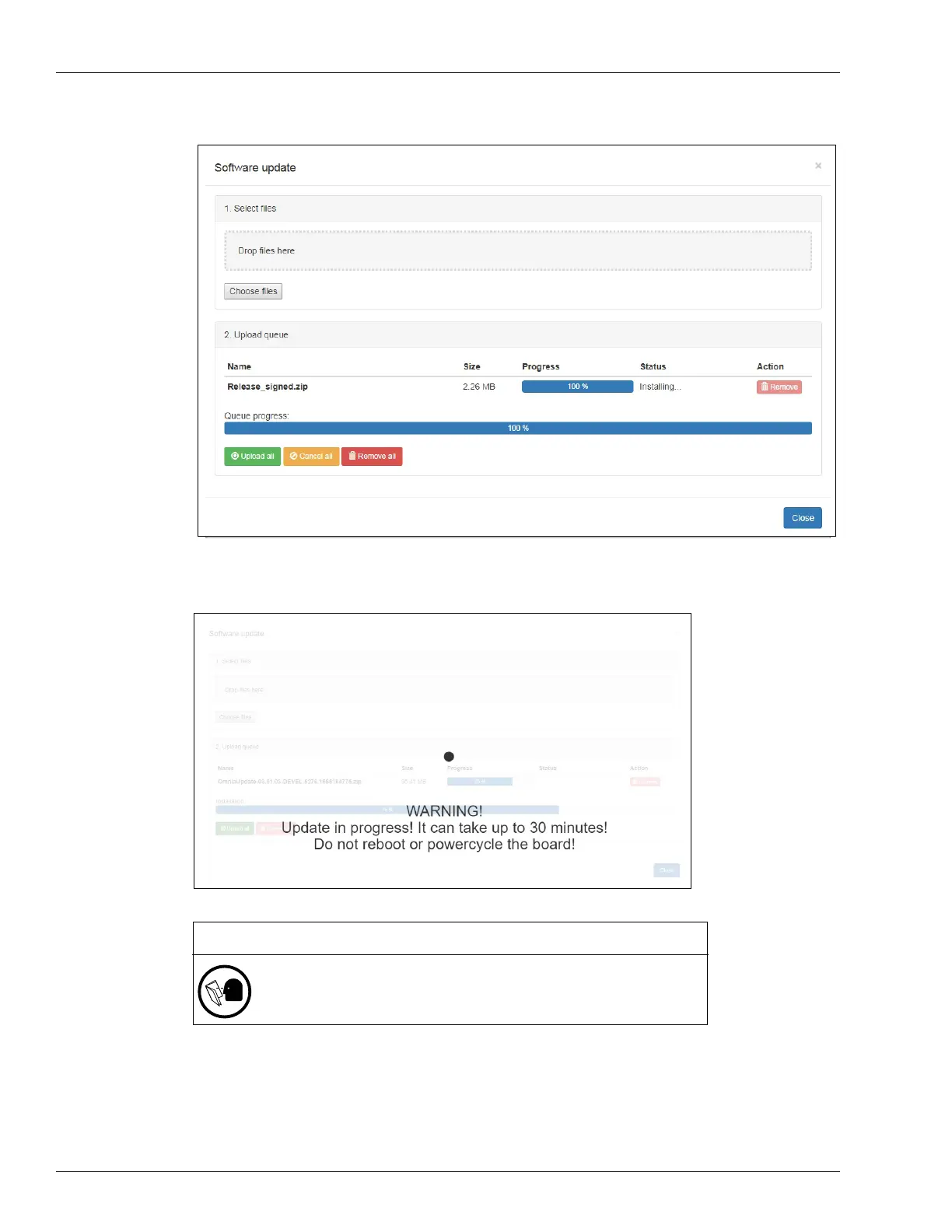Omnia PCB Omnia Tools
Page 5-42 MDE-5369E FlexPay™ IV (with Omnia) Programming and Service Manual · April 2020
Figure 5-61: Software Update - 2
Figure 5-62: Software Update – Waiting Screen
From this point, the upgrade process takes approximately 20-22 minutes. After 12 minutes has
passed, the dispenser goes offline from the forecourt. The pump flashes an error code 50. After
8-10 more minutes, the dispenser comes back online. Figure 5-63 shows the message that
indicates when the software update is completed. Reboot to continue.
IMPORTANT INFORMATION
Rebooting or power cycling the Omnia while a software update is in
progress could potentially make the Omnia inoperative and a PCB
replacement might be required.