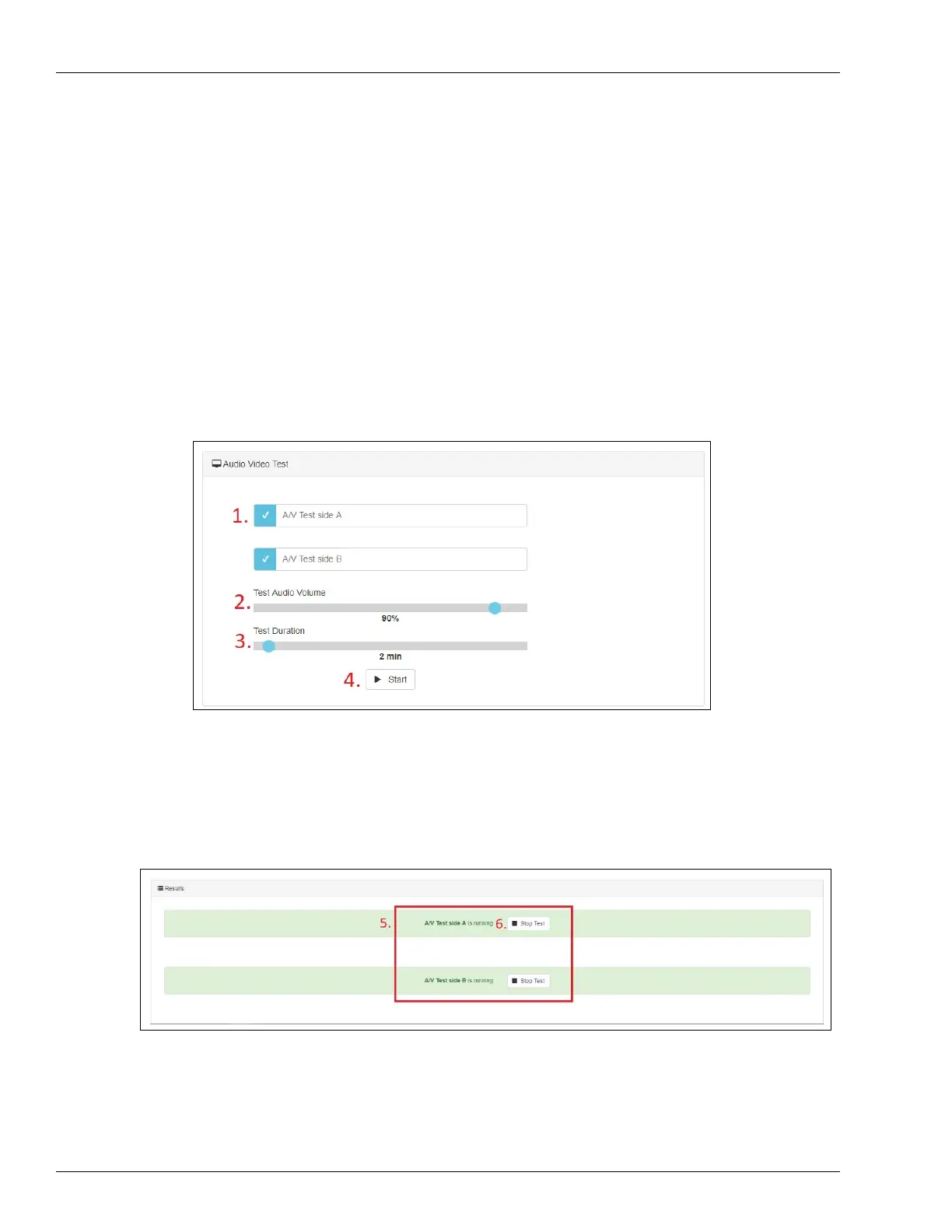Omnia PCB Omnia Tools
Page 5-50 MDE-5369E FlexPay™ IV (with Omnia) Programming and Service Manual · April 2020
Audio Video Test
If required, Omnia audio/video can be tested as follows:
1 Select A/V Test side A/B.
2 Set the Test Audio Volume.
3 Set the Test Duration.
4 Click Start.
Note: Some issues may be experienced
if the test is run while Idle/Busy loops videos are
playing. It is advisable to disable the Applause Media System before starting the A/V
test and re-enable it again after the test is over. For more information, refer to
“Media Configuration for Applause Media System” on page 5-23.
Figure 5-73: Starting Audio Video Test
5 Check if the test is running in the Results sections and the sample audio/video is playing.
6 The test can eventually be stopped by clicking Stop in Results section.
Figure 5-74: Audio Video Test Running