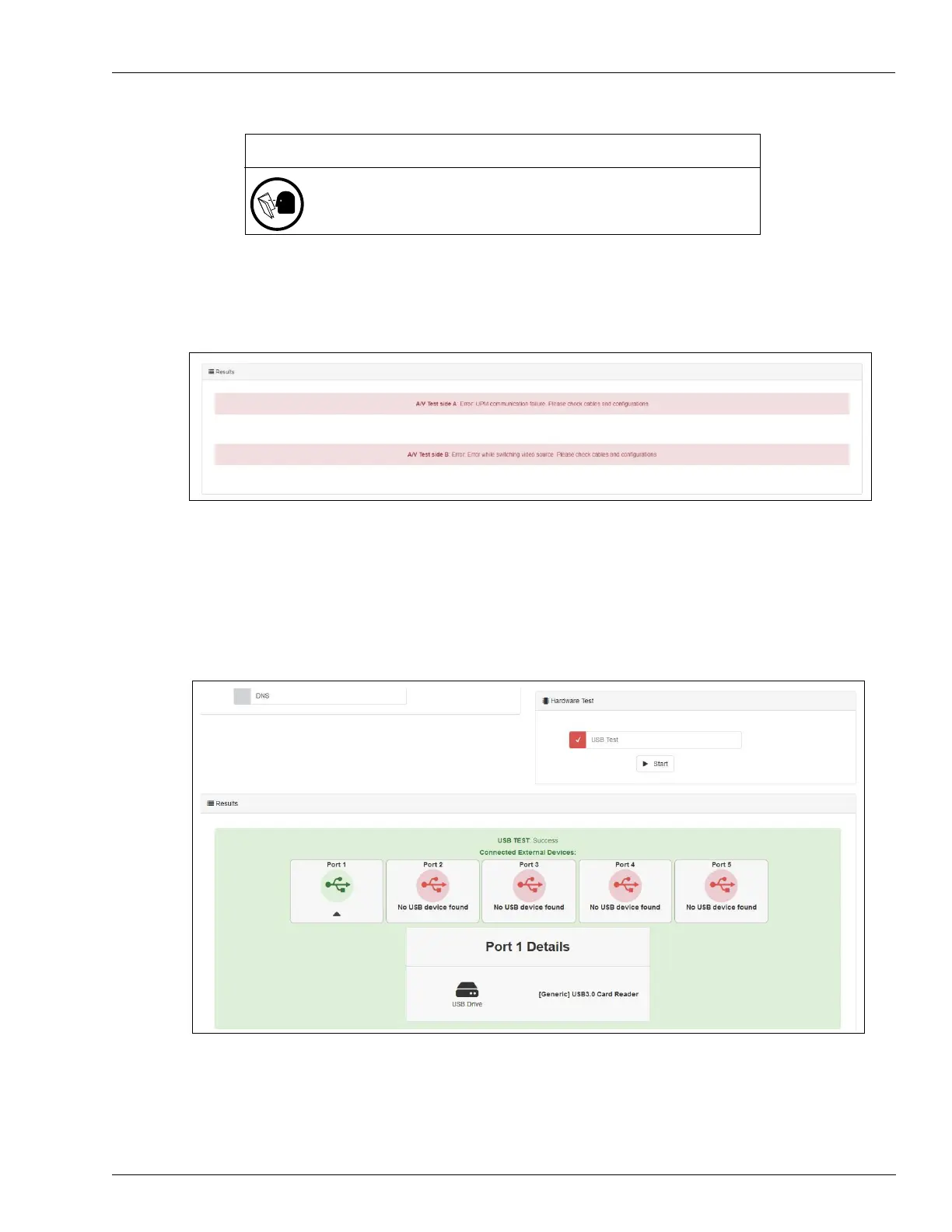Omnia Tools Omnia PCB
MDE-5369E FlexPay™ IV (with Omnia) Programming and Service Manual · April 2020 Page 5-51
7 If the sample audio/video is not playing, check errors in the Results section.
Figure 5-75: Audio Video Test in Error
Hardware Test
This test group is dedicated to check hardware status on Omnia board.
USB Test
This test will check status of USB HUBs trying to detect devices connected to USB ports.
It will try to detect device type for each port.
IMPORTANT INFORMATION
Do not forget to re-enable the Applause Media System if you disabled it
intentionally before running the audio/video test.