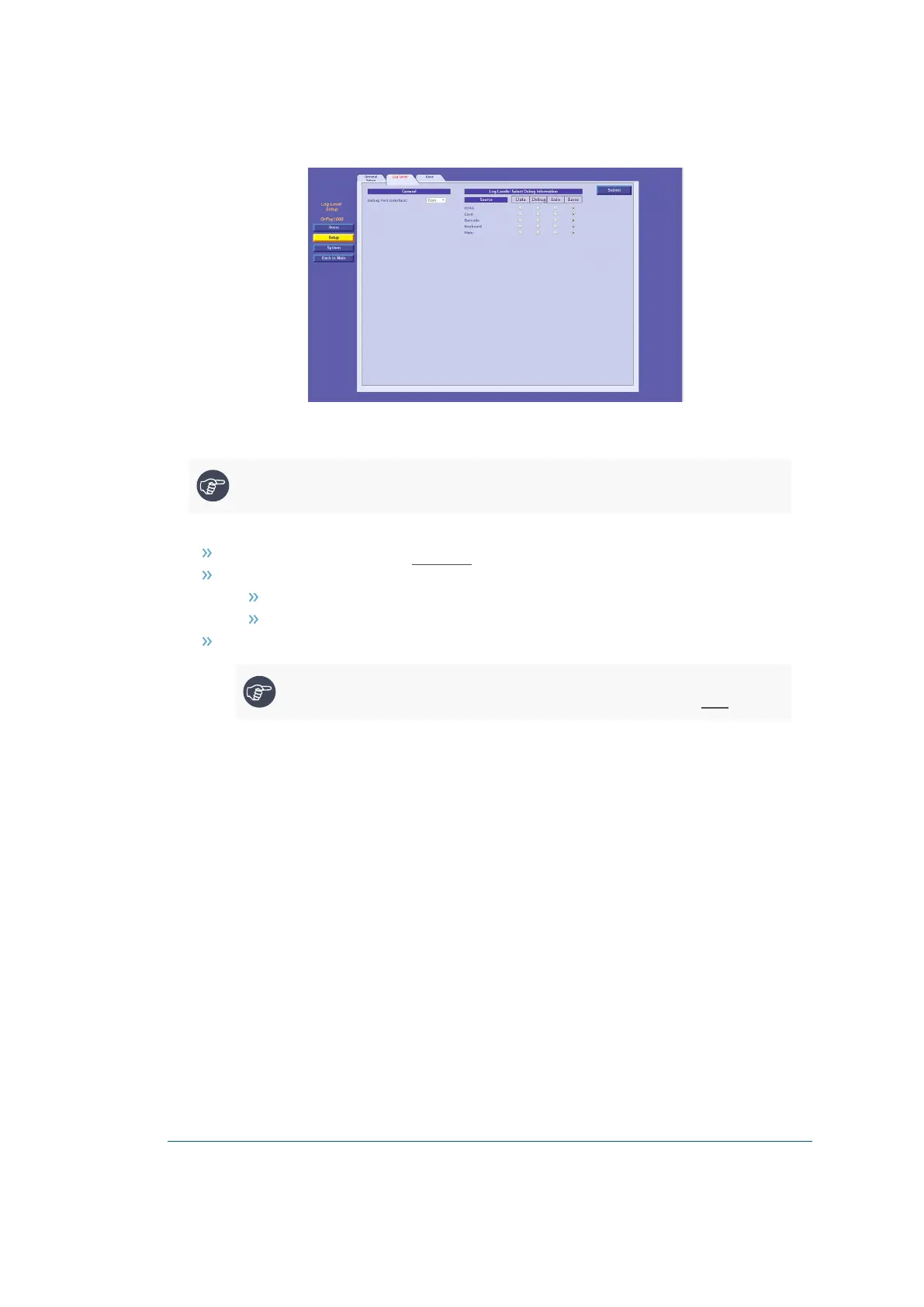Figure 5-38 - Log Level Tab
The Log Levels section defines settings for logs that are sent to Orpak
Note: Please consult with Orpak's Customer Services prior to defining the Log Levels
settings.
The following actions are available:
Define the Log Level fields (see Table 5-18)
In the Debug Port Interface drop-down, select the port that the log will be transferred through
Com: Transfers the logs via RS-232
TCP/IP: Transfers the logs via LAN connection
Click on the Submit button to save the changes locally
Note: Clicking on Submit only saves the configuration temporarily on a local level. To
commit the changes permanently, make sure to save everything via the Save tab.
65 OrPAY1000 Installation and Setup Manual
