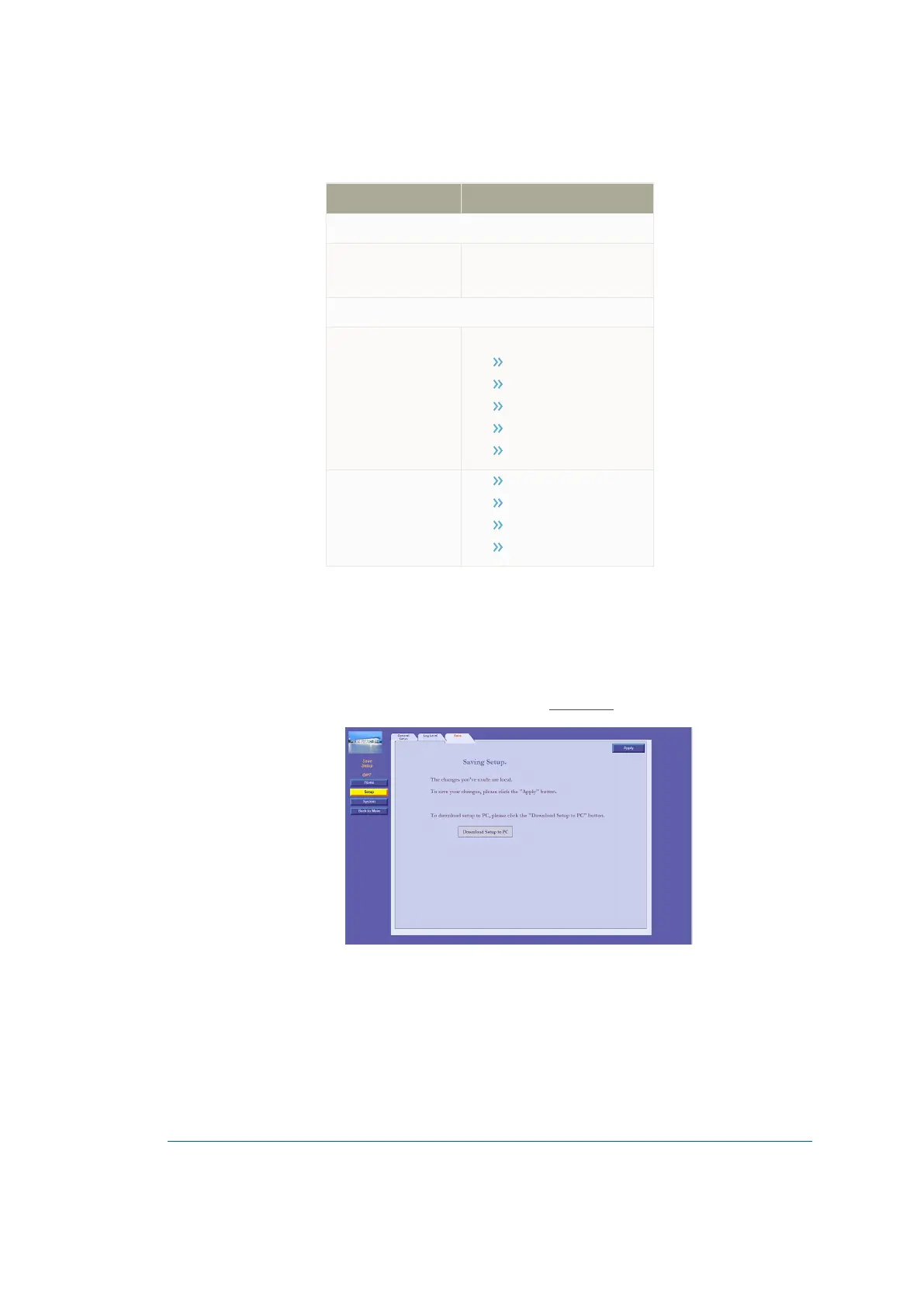Field Description
General
Debug Port Interface
Com:Transfers logs via RS-232
TCP IP: Transfers logs via LAN
Log Levels: Select Debug Information
Source Logs:
DIAG
Card
Barcode
Keyboard
Main
Log Levels
Data
Debug
Info
Error
Table 5-18 - Converter Log Levels
5.5.2.3. Save
Once you have completed and submitted all configuration details, you must save all changes in the Save tab
in order to write the changes to the flash memory and save the configuration permanently. To save changes,
proceed as follows:
1. Click on the Save tab. The following screen appears (see Figure 5-39):
Figure 5-39 - Save Tab
OrPAY1000 Installation and Setup Manual 66
