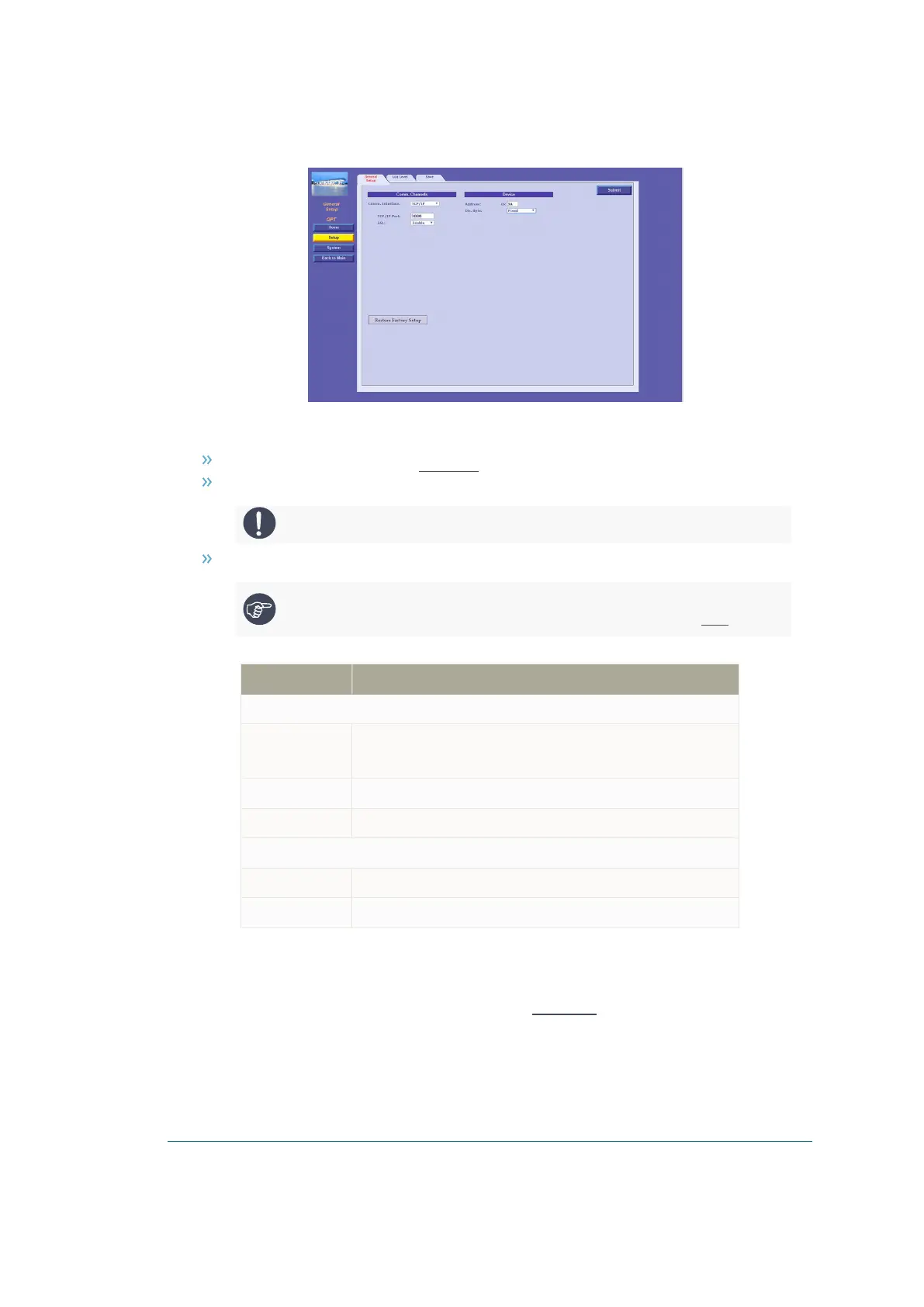Figure 5-37 - General Setup Tab
The following actions are available:
Define the OrPAY1000 fields (see Table 5-17):
Click Restore Factory Setup to reset the device to the factory defaults (optional)
Caution: All previously defined settings will be overwritten.
Click on the Submit button to save the changes locally
Note: Clicking on Submit only saves the configuration temporarily on a local level. To
commit the changes permanently, make sure to save everything via the Save tab.
Field Description
Comm. Channels
Comm. Interface
TCP IP: Communicates via TCP/IPchannel
RS-485:Communicates via RS-485 channel
TCP/IPPort
TCP/IPport
SSL Not currently available
Device
Address Device's HEX address
Dir. Byte
Always define as Sequential unless directed otherwise by Orpak
Table 5-17 - OrPAY1000 General Setup Fields
5.5.2.2. Log Level
Click on the Log Level tab. The following screen appears (see Figure 5-38):
OrPAY1000 Installation and Setup Manual 64
