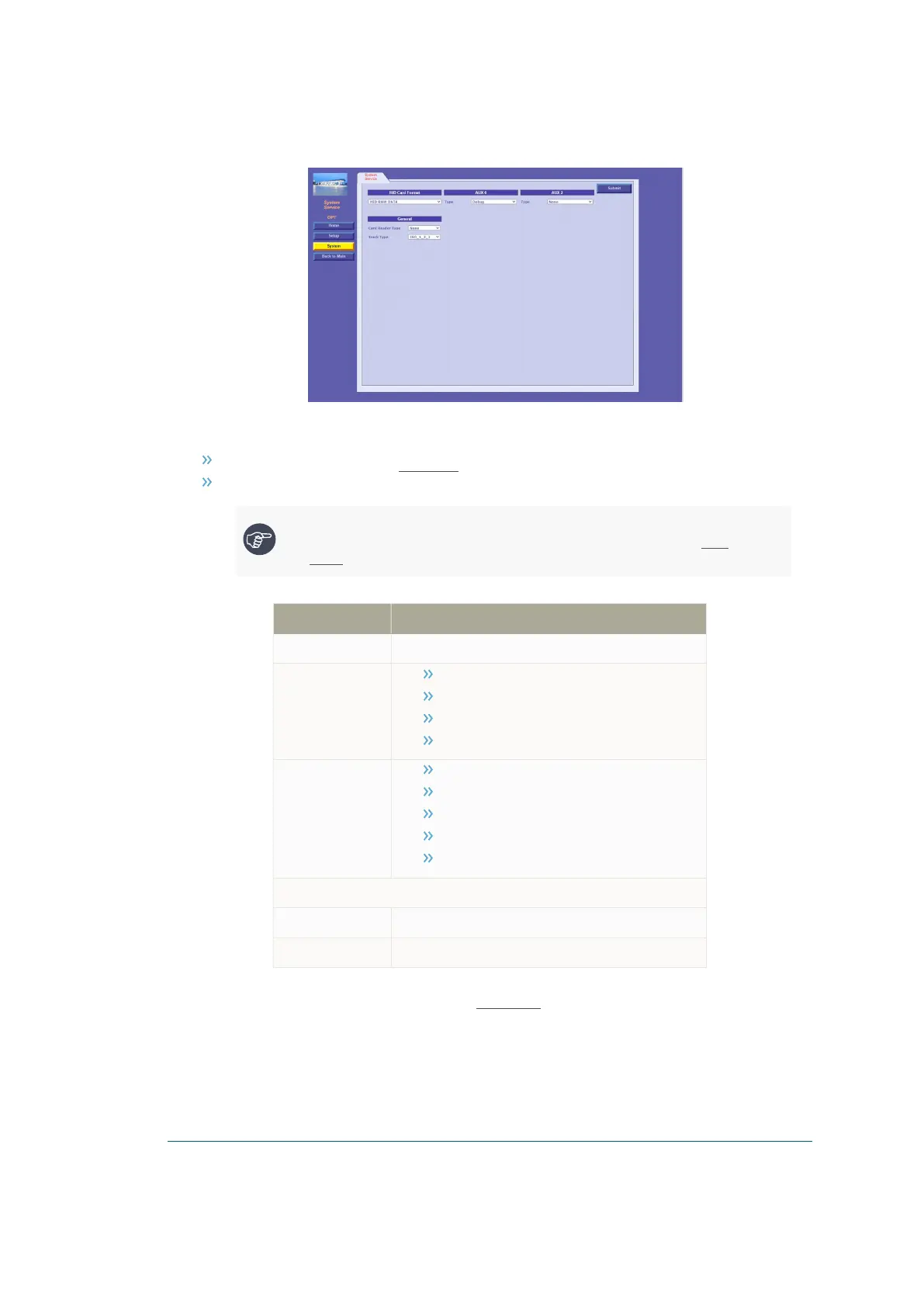Figure 5-43 - System Service Tab
The following actions are available:
Define the System fields (see Table 5-19):
Click on the Submit button to save the changes locally
Note: Clicking on Submit only saves the configuration temporarily on a local level. To
commit the changes permanently, make sure to save everything via the Save tab on
the Setup page.
Field Description
HIDCard Format HIDCard Format
AUX0
Debug
External Barcode
Logic Reader
External Card Reader
AUX2
Debug
External Barcode
Internal Barcode
Logic Reader
External Card Reader
General
Card Reader Type TBD
Track Type Compatible types of tracks
Table 5-19 - OrPAY1000 System Fields
The same device cannot be selected on both Aux interfaces. When attempting to select the same device for
both interfaces the following message appears (see Figure 5-44):
OrPAY1000 Installation and Setup Manual 68
