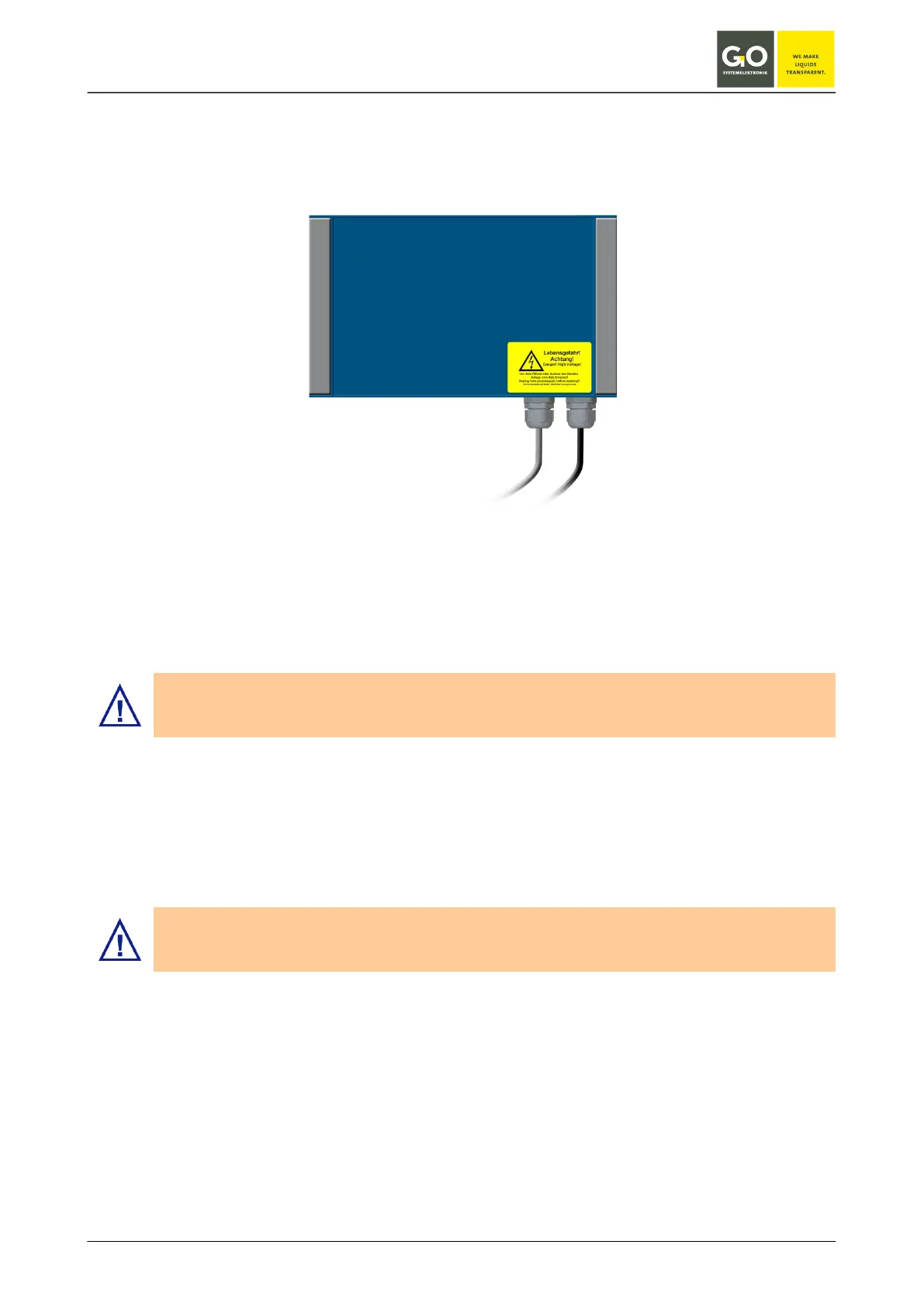BlueBox
GO Systemelektronik GmbH Faluner Weg 1 24109 Kiel Germany Tel.: +49(0)431-58080-0 Fax: -58080-11
Page 11 / 77
www.go-sys.de info@go-sys.de
3.3 Connecting of the power supply
For connecting the power to the BlueBox you need an external power supply.
The power supply is available in two versions:
Power supply for the BlueBox (48 806 K00 00 A1), 43 W
Power supply for the BlueBox (48 806 K00 00 B1), 108 W
The BlueBox should only be installed by a qualified person using suitable tools. Incorrect installa-
tion can result in serious malfunction and could damage the instrument.
Compare the BlueBox data for voltage and frequency with the available supply before connecting the power.
Please notice that the power supply unit is placed close to the BlueBox because the voltage is declining with
the length of the connecting cable.
Please notice that it is necessary to use the appropriate conductor cable for the environment. In
the outside area it is advisable to use a rubber cable that is approved for the usage site.
The cable jack located on the 24 V DC cable is to stuck in an unambiguous way in the corresponding panel
plug of the BlueBox.
