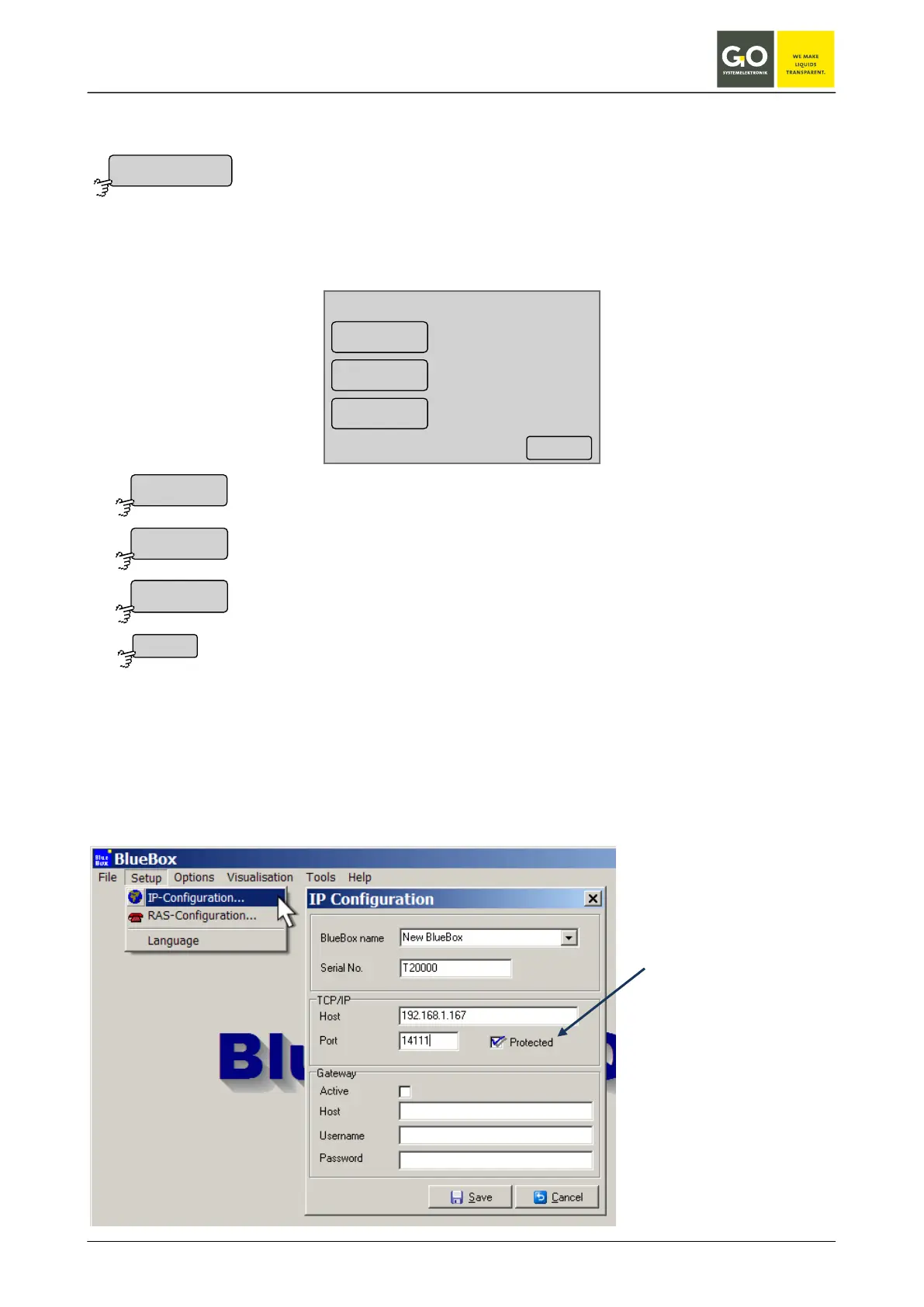BlueBox
GO Systemelektronik GmbH Faluner Weg 1 24109 Kiel Germany Tel.: +49(0)431-58080-0 Fax: -58080-11
Page 40 / 77
www.go-sys.de info@go-sys.de
8.2.1.1.5.3 DynDNS settings
Menu Internet settings 8.2.1.1.5
Here you can enter the DynDNS settings.
For the correct entries: Contact your DynDNS provider.
Currently only the DynDNS service www.dyndns.org is supported.
Input Name under which the BlueBox on DynDNS can be reached
Input Login Username of your DynDNS account
Input Login password of your DynDNS account
Switches back to the menu Internet settings.
If you need no Internet gateway (see 1.1.2), you can access via a DynDNS service from the Internet on the
BlueBox.
Condition is:
1. Your GPRS / UMTS Internet connection has a public IP address.
2. The access is not blocked by the provider.
09:19:39
10.07.10
<–
DynDNS settings
Host
Username
Password
Note:
In the Network settings
off the BlueBox in the
BlueBox Software the
encryption of the con-
nection must be ena-
bled.
There are no approved
non-encrypted connec-
tions over the Internet.
