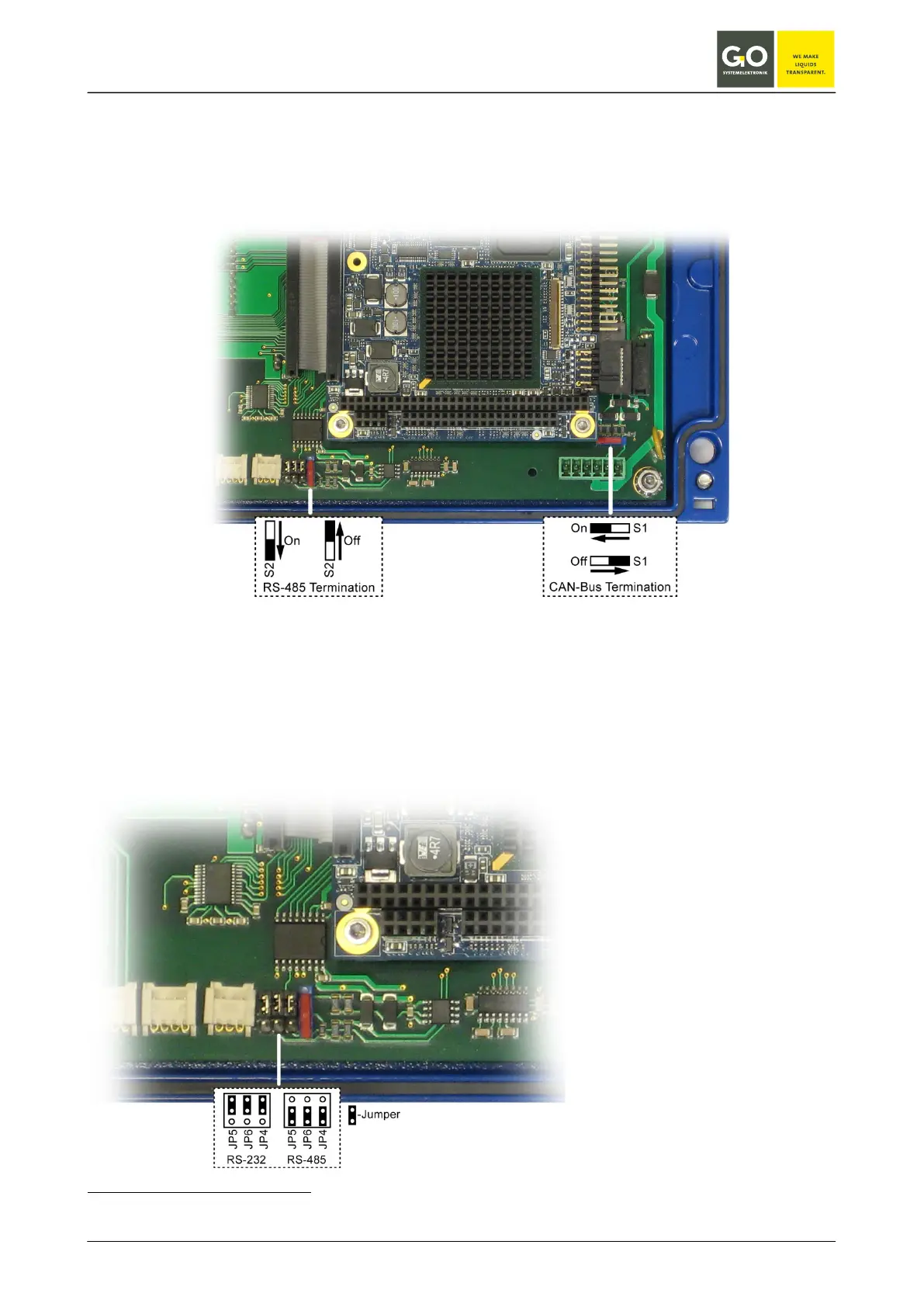BlueBox
GO Systemelektronik GmbH Faluner Weg 1 24109 Kiel Germany Tel.: +49(0)431-58080-0 Fax: -58080-11
Page 13 / 77
www.go-sys.de info@go-sys.de
3.5 CAN-bus termination and RS-485 termination at the BlueBox
The CAN-bus termination is factory preset to ON.
1
If you need to change the termination, open the housing
2
and set the respective termination switch to either
ON or OFF.
3.6 Jumper position RS-232 or RS-485
The BlueBox is factory preset to RS-232 unless requested otherwise by the customer.
If you need to change the jumper positions, open the housing and place the jumpers correspondingly.
1
If the BlueBox is configured to RS-485 by GO Systemelektronik, its termination is factory preset to ON.
2
see Appendix F - Opening a BlueBox housing
