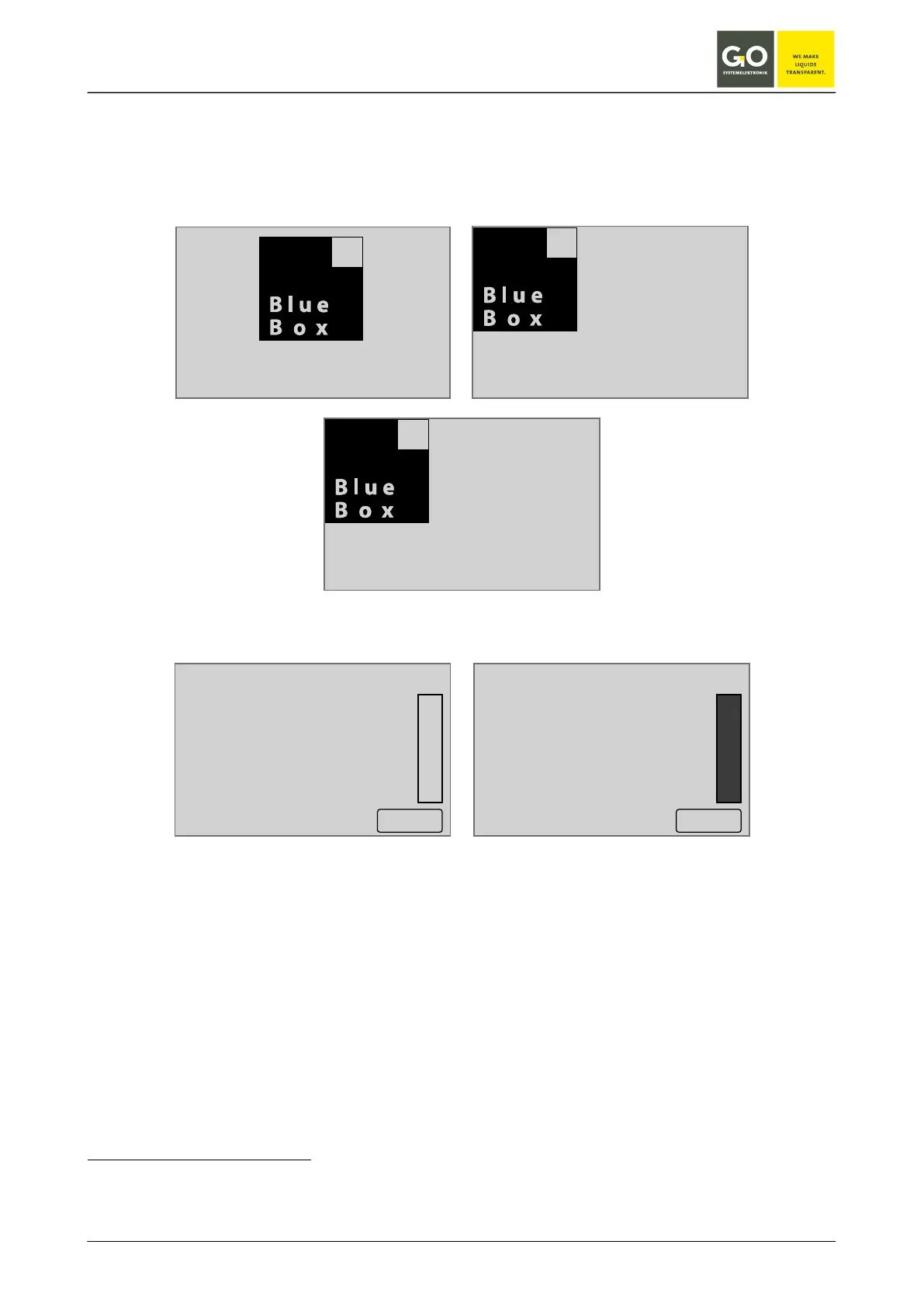BlueBox
GO Systemelektronik GmbH Faluner Weg 1 24109 Kiel Germany Tel.: +49(0)431-58080-0 Fax: -58080-11
Page 23 / 77
www.go-sys.de info@go-sys.de
7 Switching on the BlueBox and password input
After the Blue Box has been started by switching on the power supply, shortly thereafter on the display
1
ap-
pear in succession the following notes.
During this time the BlueBox checks the database and initiates the system.
Then the BlueBox initiates the connected sensors and actuators.
Once the initialization is complete, the display shows the number of connected sensors, actuators and virtual
sensors
2
. After 20 seconds or after pressing > OK < the Parameter display (8.1) appears.
1
At delivery the touch panel is calibrated and ready for use. After a longer storage it may be necessary to adjust for the
touch panel (see Appendix A).
2
The setup of virtual sensors is done with the AMS software, see manual BlueBox PC Software.
GO
SYSTEMELEKTRONIK
Faluner Weg 1 D-24109 Kiel +049-431-58080-0 WWW.GO-SYS.DE
Check
Filesystem
Init
System
Sensors 3 / 3
Aktuators 0 / 0
Vir tual Sensors 1 / 1
09:19:39
10.07.10
Boot Info
Search
Menu
Sensors 3 / 3
Aktuators 0 / 0
Vir tual Sensors 1 / 1
09:19:39
10.07.10
Boot Info
Ready
Ok
