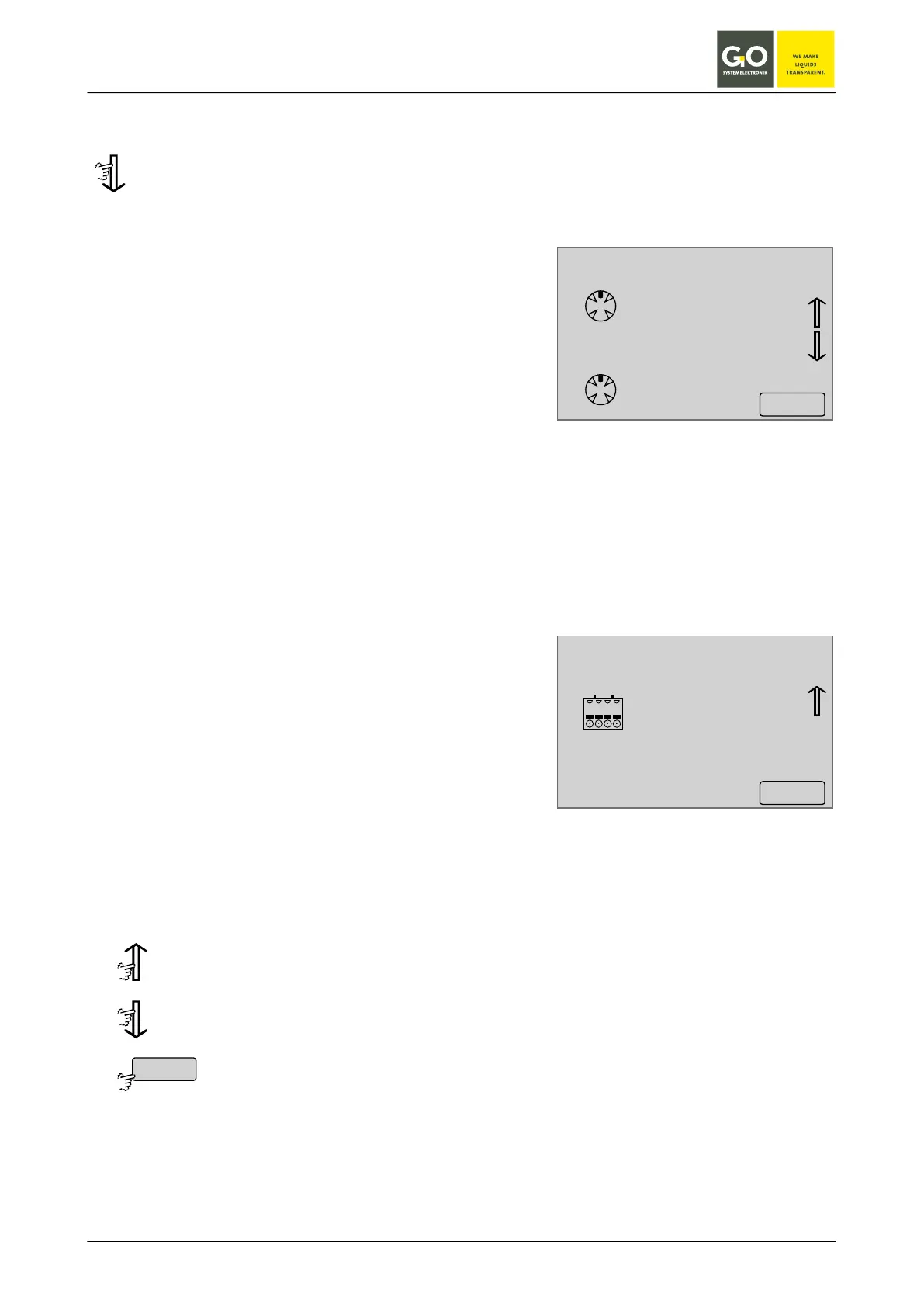BlueBox
GO Systemelektronik GmbH Faluner Weg 1 24109 Kiel Germany Tel.: +49(0)431-58080-0 Fax: -58080-11
Page 70 / 77
www.go-sys.de info@go-sys.de
8.2.6.2 Plug and clip connection
GO Systemelektronik GmbH
plug male
[ 338 1100 ]
1 gr een C AN-H
2 y ello w C AN-L
3 whit e +24
4 br o wn GND24V
plug f emale
[ 338 1000 ]
3 whit e +24
4 br o wn GND24V
M12 Plug 4
<–
2
4
1
3
34
4 Connector
<–
1 4
[ 338 0130 ]
1 gr een C AN-H
2 y ello w C AN-L
3 whit e +24V
4 br o wn GND24V
Help menu 8.2.6
Switches back.
Switches to the Main menu.
Shows the pin assignments at the BlueBox for the current version.
plug male: M12-pin connector on the CAN-bus cable
338 1100 is the article number of the M12 pin connector.
plug female: M12 female connector on the power supply cable
338 1000 is the article number of the M12 socket plug.
Color coding is for the GO standard cable.
Shows the terminal connections of the CAN-bus cable into the
sensor modules for socket connectors with 4 contacts.
338 0130 is the article number of the 4-terminal socket con-
nector.
Color coding is for the GO standard cable.
