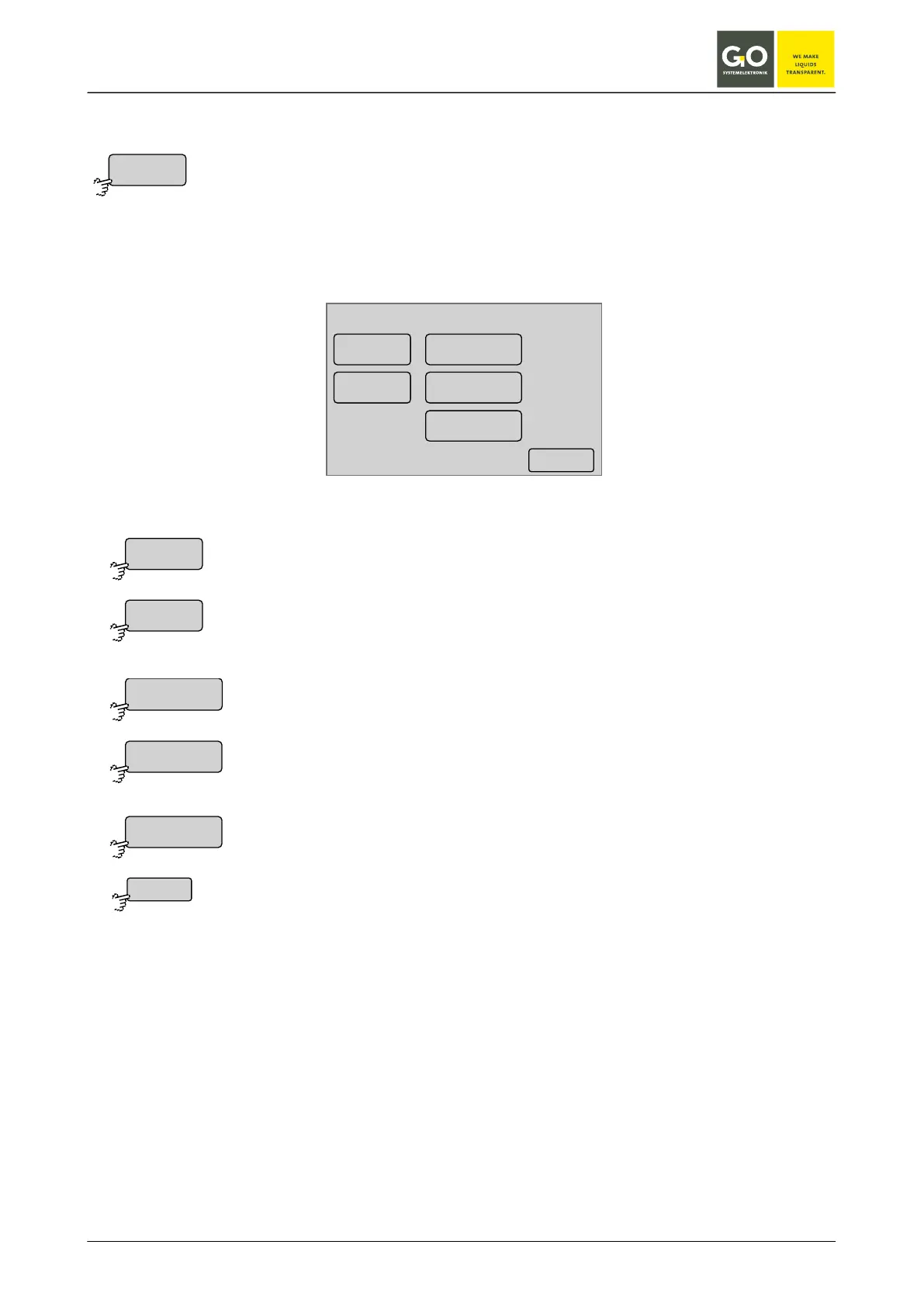BlueBox
GO Systemelektronik GmbH Faluner Weg 1 24109 Kiel Germany Tel.: +49(0)431-58080-0 Fax: -58080-11
Page 47 / 77
www.go-sys.de info@go-sys.de
8.2.1.4 Modem menu / Modem settings
The view varies depending on the selected modem type (see: 8.2.1.4.3 Modem type settings).
09:19:39
10.07.10
<–
Modem menu
Por t
PIN
Modem type
UMTS
Info
System menu 8.2.1
Switches to the Modem port setup.
Switches to the input of the PIN number of the modem.
Only visible if modem type <GSM> or <GPRS/UMTS> is selected in the Modem type
settings (see: 8.2.1.4.3 Modem type settings).
Switches to the modem type settings.
Switches to the UMTS settings.
Only visible if modem type <GPRS/UMTS> is selected in the Modem type settings
(see: 8.2.1.4.3 Modem type settings ).
Switches to the Info menu of the modem settings.
Switches back to the System menu.
