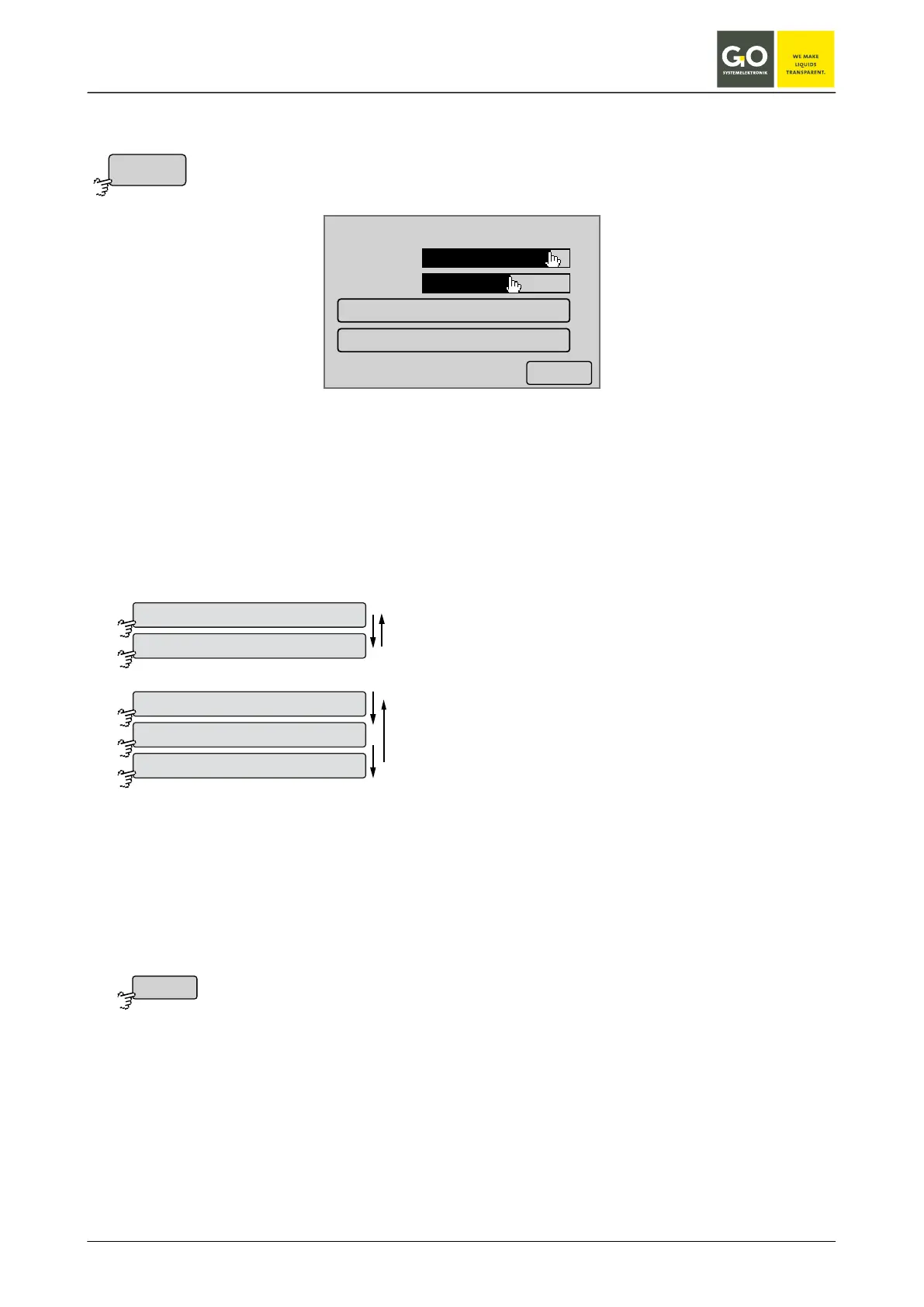BlueBox
GO Systemelektronik GmbH Faluner Weg 1 24109 Kiel Germany Tel.: +49(0)431-58080-0 Fax: -58080-11
Page 54 / 77
www.go-sys.de info@go-sys.de
8.2.1.6 Display
Press a point on the bar for Light or Dark to set the value of the backlight of the display.
When there is no user activity, after 150 seconds the software turns the backlight of the display to the value
of Light to the value of Dark. If there is user activity it switches back.
At an elevated temperature of the CPU the Dark value is ignored and the backlight of the display is switched
off.
09:19:39
10.07.10
<–
Display
Light
Dark
Display 1 sensor
Selected sensors
System menu 8.2.1
Switches the parameter display between the single mode and
the multiple mode back and forth (see 8.1 Parameter display).
The button is also a status indicator.
Defines with sensors/actuators will be displayed in the multiple
parameter display (see 8.1.2 Multiple parameter display).
The button is also a status indicator.
There are three posibilities:
• Only the parameters of selected sensors and the status of
selected actuators are displayed. Selection via 8.2.3 Sensor
menu and 8.2.5.1 actuator menu
• The parameters of all sensors and the status of all actuators
are displayed.
• The parameters of all sensors are displayed.
Switches back to the system menu.
Display 6 sensors
Display 1 sensor
Sensors & actuators
Selected sensors
Only sensors
