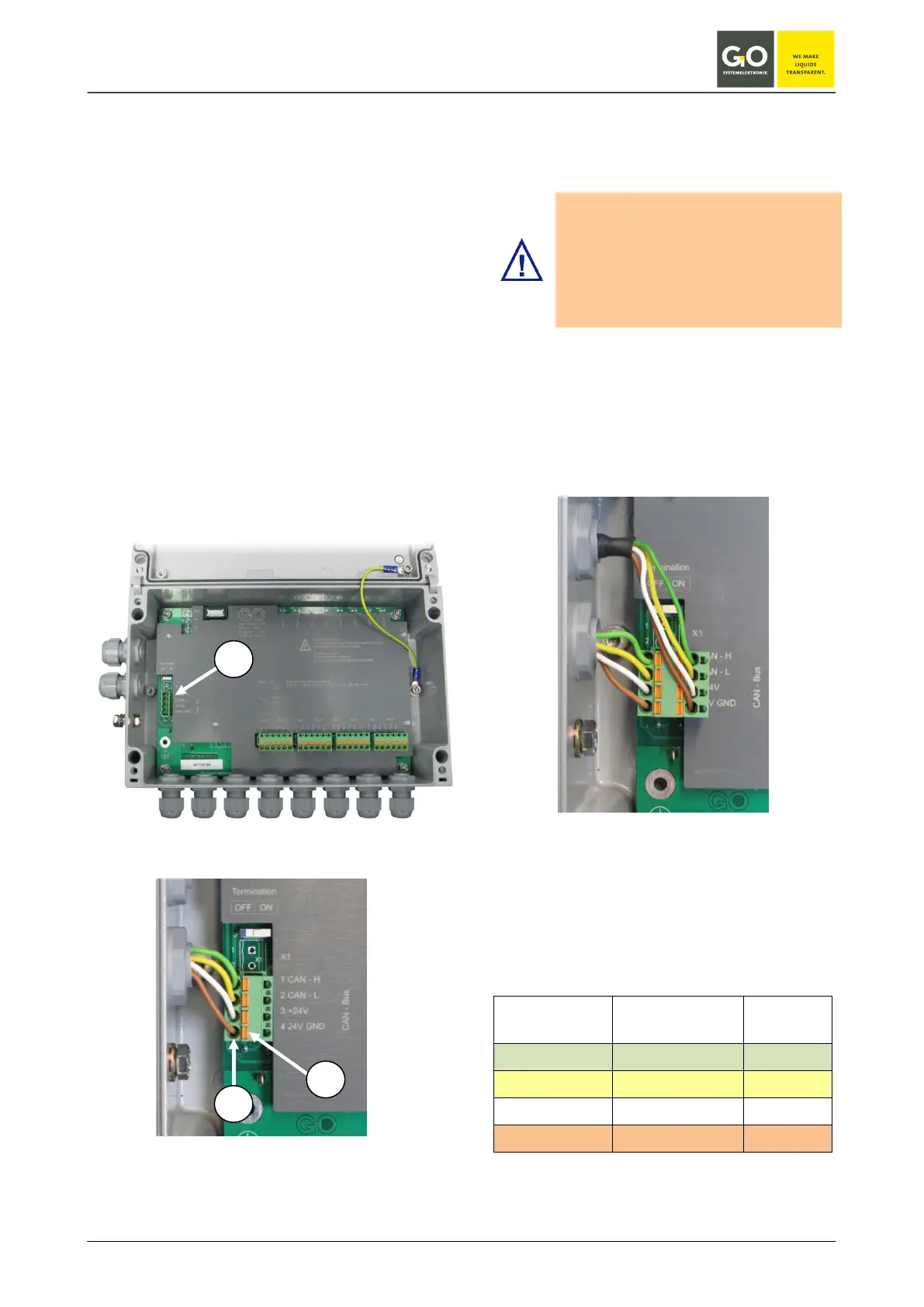BlueBox
GO Systemelektronik GmbH Faluner Weg 1 24109 Kiel Germany Tel.: +49(0)431-58080-0 Fax: -58080-11
Page 16 / 77
www.go-sys.de info@go-sys.de
4.2 Connection via spring clips
The CAN-bus connecting cable will be brought
inside the housing through a grommet and con-
nected to a socket connector that plugs into the
header of the CAN-bus connection (1).
The clamps are suitable for wire cross sections
between 0.5 and 2.5 mm². The cable has to be
isolated until a length of 9 or 10 mm. The cable
strand is put in the clamp how described in the
following:
Please push down the spring with a suitable
screw driver underneath the upper hole (3) in
which the cable bared will be insert (2).
Remove the screw driver from the spring.
sensor connection with spring clips
(final module)
The cable strand should be connected with the
clamp. Please check this by an easy traction at
the cable. If it is not, repeat the procedure.
If not all cable grommets in the hous-
ing are required, make sure that the
unused cable entries must be sealed
with plugs.
Only then the housing has the protec-
Below is shown how a sensor on the spring clip as
a pass module will be connected. In this case the
CAN-bus cable that goes to the next module has
to be connected with a row of the spring clip plug.
Please attend to the correct colour coding.
sensor connection via spring clamps
(pass module)
color coding cable type LiYCY 2x2x0.5 mm²
(article no. 339 0001)
PIN no.
Clip no.
color coding function
1 green (GN) CAN-High
2 yellow (YE) CAN-Low
3 white (WH) +24 V DC
4 brown (BN) 24 V GND
