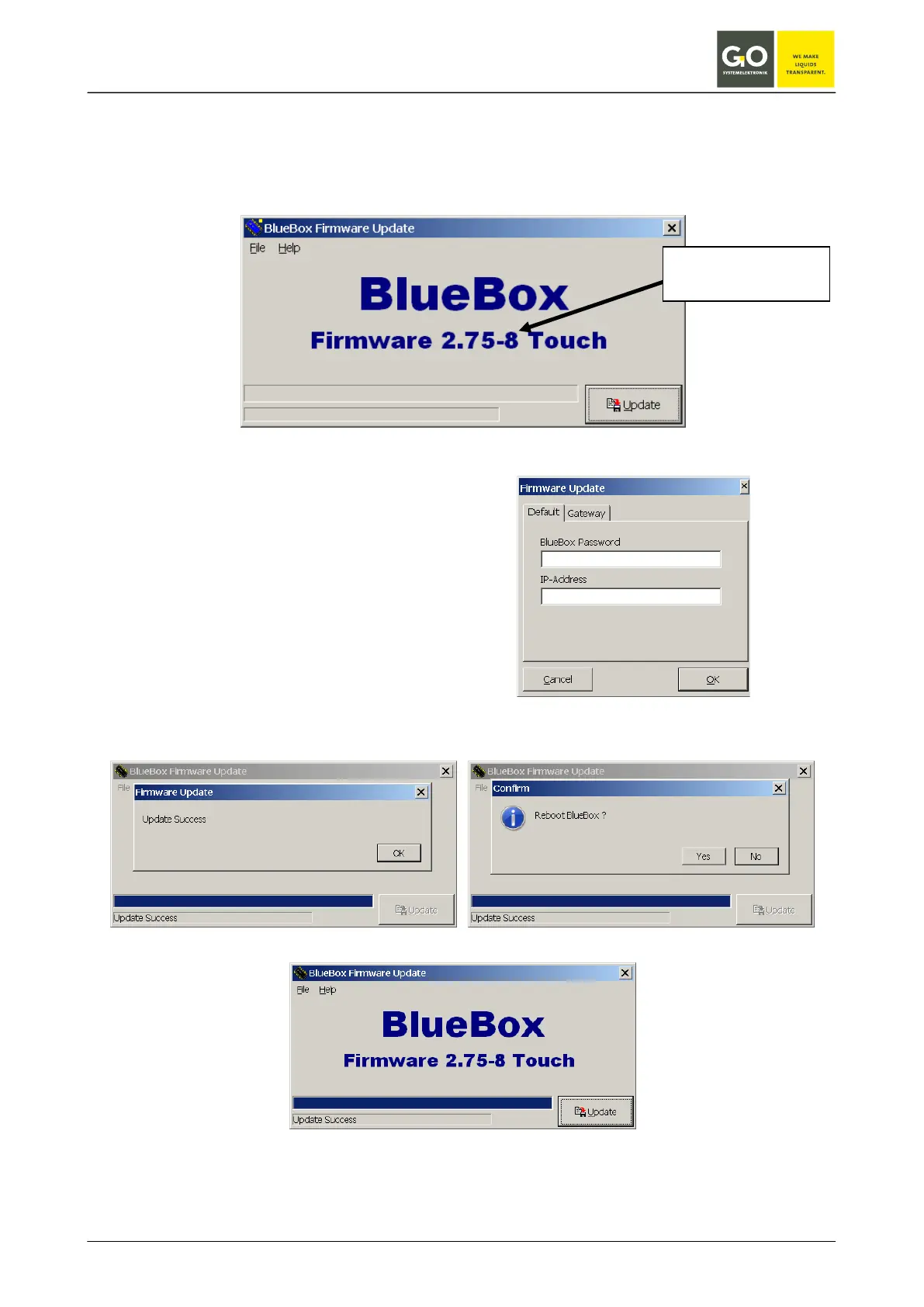BlueBox
GO Systemelektronik GmbH Faluner Weg 1 24109 Kiel Germany Tel.: +49(0)431-58080-0 Fax: -58080-11
Page 75 / 77
www.go-sys.de info@go-sys.de
Appendix E - Update of the BlueBox firmware
Precondition is an operating LAN connection of the BlueBox.
Start FirmwareUpdate.exe on your PC.
Click <Update>
• Select the tab <Default>.
• Enter the network password of the BlueBox.
(see 6 „The configuration data sheet“ item Network)
• enter the IP-Address of the BlueBox.
(see 6 „The configuration data sheet“ item Network)
Click <OK> Click <Yes>.
The BlueBox reboots, you can close the window.
Wait until the BlueBox is ready.
The update is completed successfully.
the update
