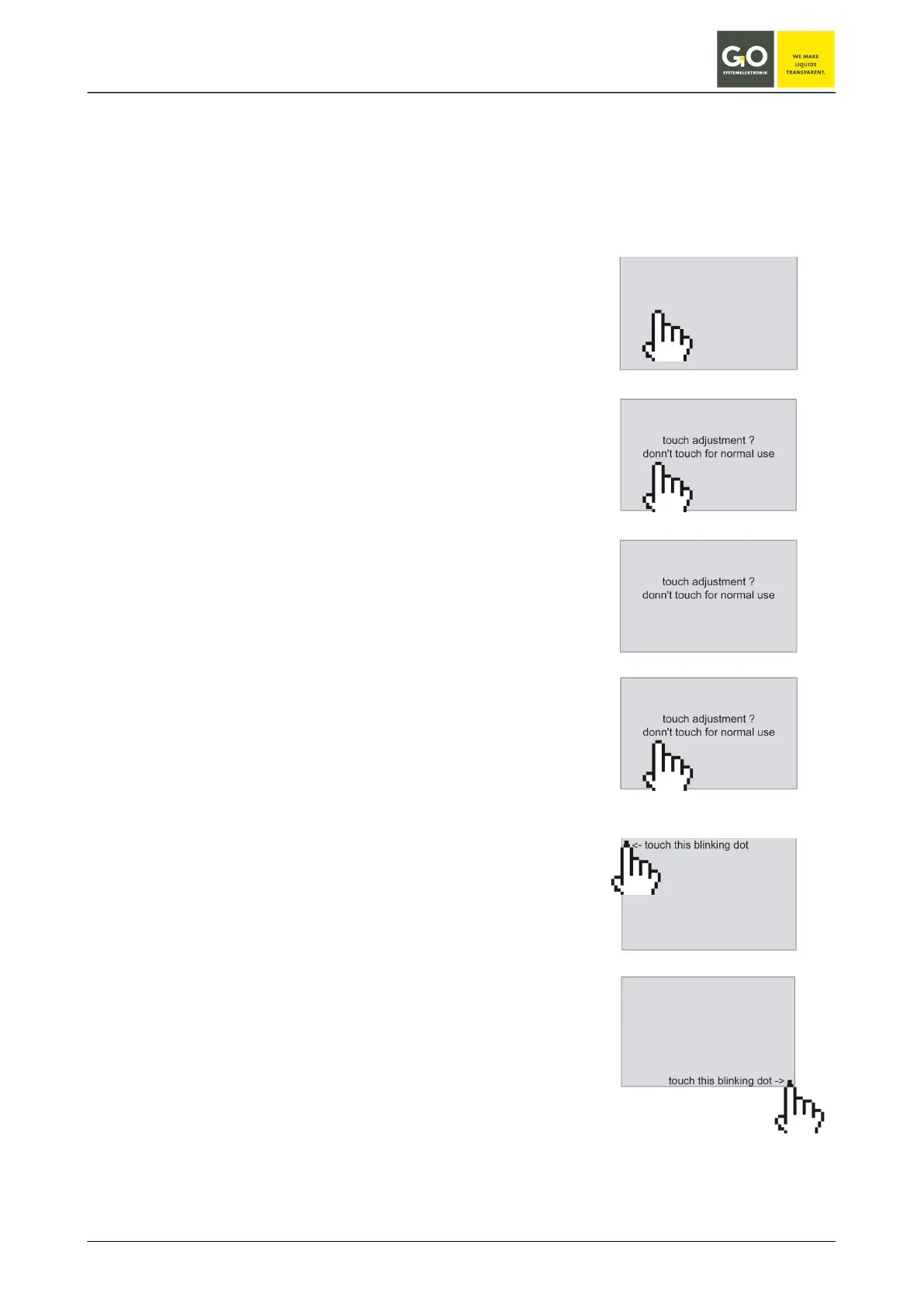BlueBox
GO Systemelektronik GmbH Faluner Weg 1 24109 Kiel Germany Tel.: +49(0)431-58080-0 Fax: -58080-11
Page 71 / 77
www.go-sys.de info@go-sys.de
Appendix A - Adjustment of the touch display
If the display responses not or wrong to a button, a display adjustment is necessary.
While switching on power, press display until
the notice
"touch adjustment ?
don't touch for normal use"
appears.
Left off the display immediately!
Press the display immediately again for more
than one second.
A blinking dot appears at top left.
Press the blinking dot top left.
A blinking dot appears at bottom right.
Press the blinking dot bottom right.
The adjustment is finished.
