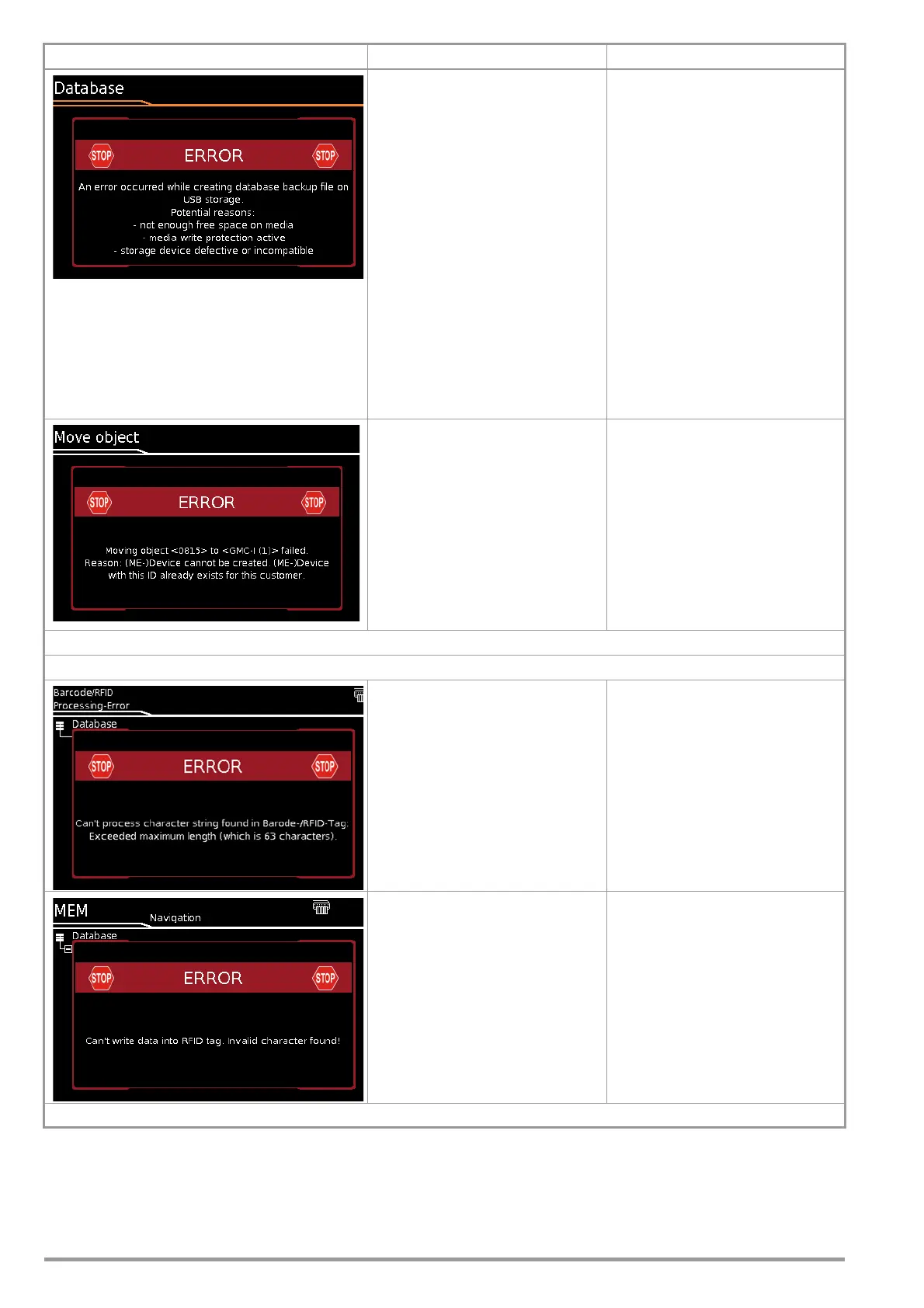76 GMC-I Messtechnik GmbH
Error while writing the data backup file to
the USB flash drive
There’s not (no longer) enough avail-
able memory space on the storage
medium.
– In particular in the case of FAT16
formatted USB flash drives: Too
many files on the USB flash drive
– Power consumption of the utilized
USB flash drive exceeds 500 mA.
– The USB flash drive was discon-
nected during data import.
– The USB flash drive is defective or
incompatible with the SECUTEST.
➭ Make sure that a at least 100 MB is
available on the USB flash drive or
delete any data files which are no
longer required.
➭ If the problem persists, save the
data from the USB flash drive on
another storage device and refor-
mat the USB flash drive (FAT32).
➭ Only use USB flash drives with
power consumption of less than
500 mA in combination with the
SECUTEST.
➭ Make sure that the USB flash drive
is not disconnected or moved until
the entire data backup process has
been completed.
➭ If none of these measures results in
improvement, replace the USB
flash drive. A list of tested USB
flash drives is included in section
14.3.
Moving of an object has failed
Moving a test object would lead to an
ID conflict. The ID already exists for this
customer.
➭ Delete the object with duplicate ID.
➭ Select another customer as a relo-
cation target.
Errors during Operation with Barcode Scanner or RFID Scanner
– The scanned barcode is too long.
– While writing an RFID tag an
attempt was made to write an ID to
the tag with vowel mutations such
as ä, ü or ö, or with special charac-
ters.
➭ Change vowel mutations such as ä
to ae.
➭ Avoid the use of special characters
in the ID.
Error Messages Possible Causes Corrective Measures
