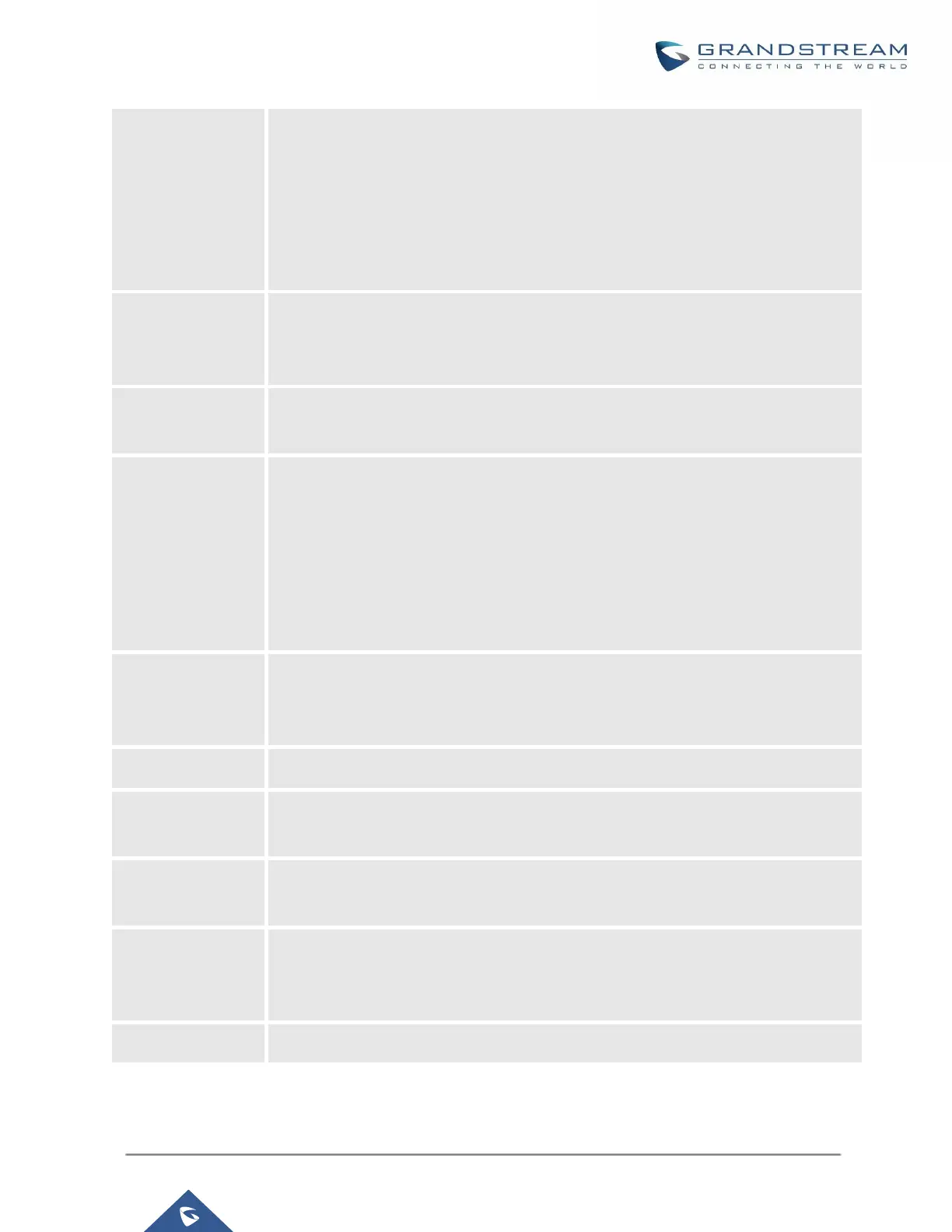UCM630xA Series User Manual
Version 1.0.9.10
User Random Password.
A random password in digits will be automatically generated. It is recommended
to use this password for security purpose.
Use Extension as Password.
Enter a password to be used on all the extensions in the batch.
Send voicemail messages to the configured email address. If set to "Default", the
global setting will be used. Global settings can be found in Voicemail->Voicemail
Email Settings.
Keep Voicemail
after Emailing
Only applies if extension-level or global Send Voicemail to Email is enabled.
Configure CallerID Number when adding Batch Extensions.
Use Extension as Number
Users can choose to use the extension number as CallerID
Use as Number
Users can choose to set a specific number instead of using the extension number.
Skip Voicemail
Password
Verification
When user dials voicemail code, the password verification IVR is skipped. If enabled,
this would allow one-button voicemail access. By default, this option is disabled.
If enabled, the PBX will regularly send SIP OPTIONS to check if host device is online.
Configure the keep-alive interval (in seconds) to check if the host is up.
Check this box to disable this extension.
If enabled, (1) Call Forward, Call Waiting and Do Not Disturb settings will not work,
(2) Concurrent Registrations can be set only to 1, and (3) Private numbers can be
added in Call Features->SCA page.
CallerID number that will be used when calling out and receiving direct callbacks.
