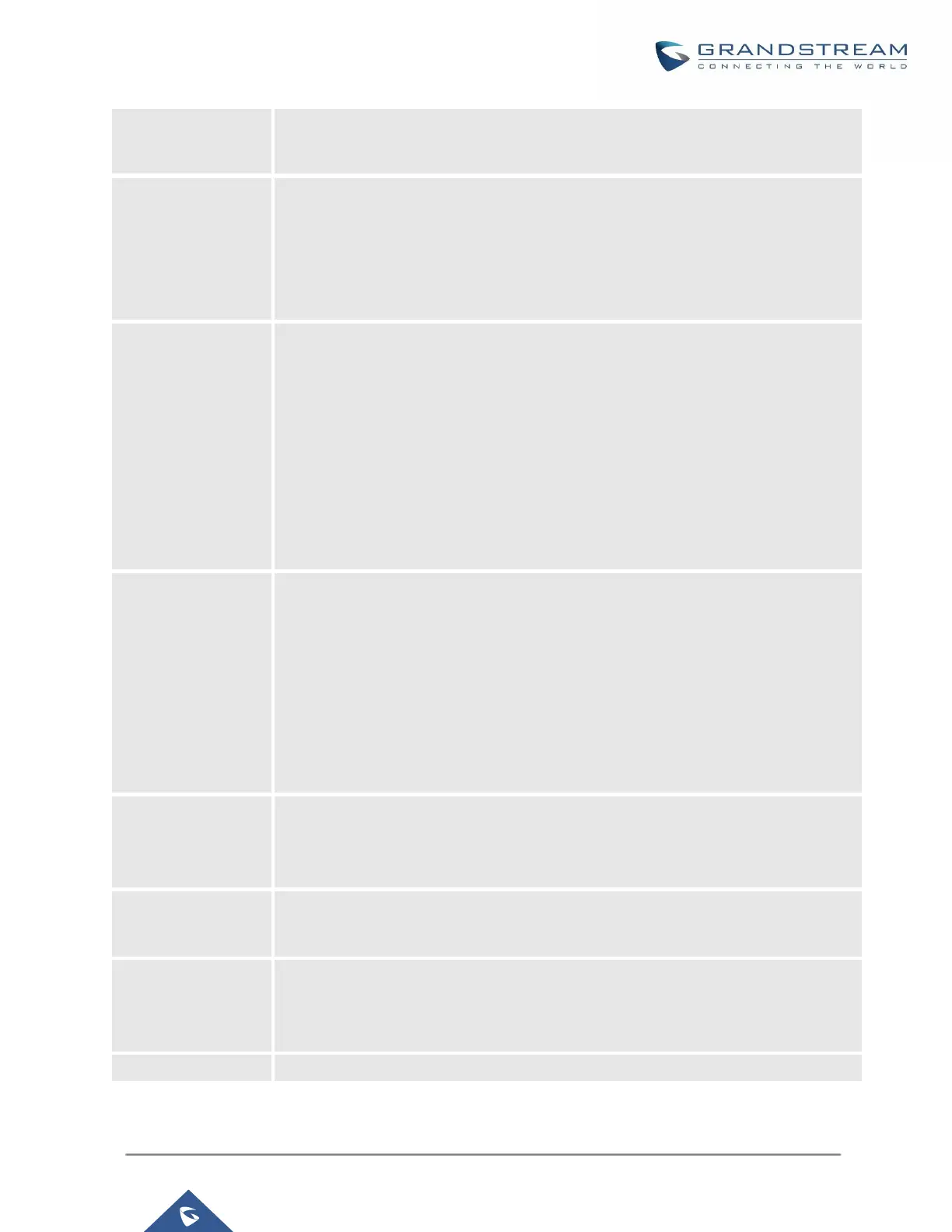UCM630xA Series User Manual
Version 1.0.9.10
The Caller ID usage might be limited by your VoIP provider. In Batch Add Method,
"e" means to use the extension as the number.
Configure Voicemail. There are three valid options and the default option is "Enable
Local Voicemail".
Disable Voicemail: Disable Voicemail.
Enable Local Voicemail: Enable voicemail for the user.
Configure the SIP/IAX password for the users. Three options are available to create
password for the batch of extensions.
User Random Password.
A random secure password will be automatically generated. It is recommended
to use this password for security purpose.
Use Extension as Password.
Enter a password to be used on all the extensions in the batch.
Configure Voicemail password (digits only) for the users.
User Random Password.
A random password in digits will be automatically generated. It is recommended
to use this password for security purpose.
Use Extension as Password.
Enter a password to be used on all the extensions in the batch.
Send voicemail messages to the configured email address. If set to "Default", the
global setting will be used. Global settings can be found in Voicemail->Voicemail
Email Settings.
Keep Voicemail
after Emailing
Only applies if extension-level or global Send Voicemail to Email is enabled.
Enable automatic recording for the calls using this extension. The default setting is
disabled. The recording files can be accessed under Web GUICDRRecording
Files.
When user dials voicemail code, the password verification IVR is skipped. If enabled,
