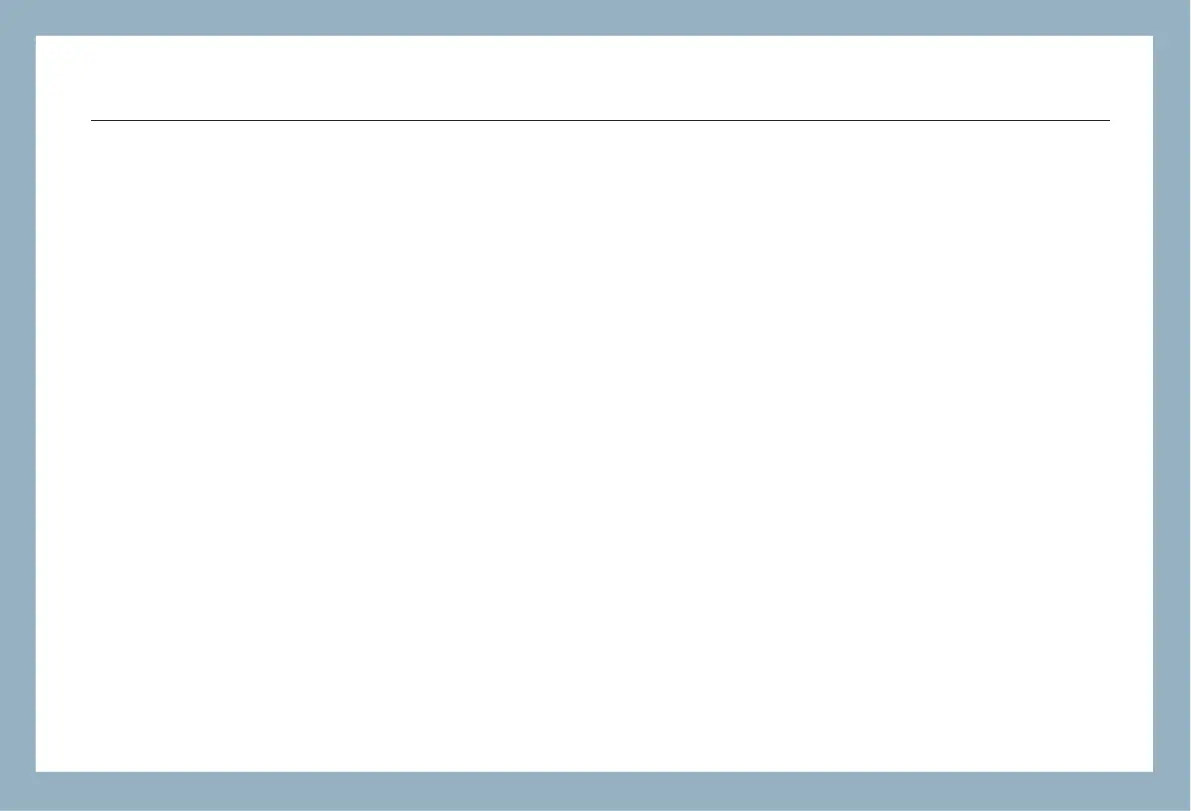FHO5000
4.3 Event List...................................................................................................................................................................................
4.4 Distance Measurement................................................................................................................................................................
4.5 OTDR Optimizing Tool.................................................................................................................................................................
4.6 Setting proper parameters............................................................................................................................................................
5.0 Expanding the Waveform and Moving the Display Area..............................................................................................................
5.1 Switching between Event list and display window...........................................................................................................................
5.2 Cursor Operation.........................................................................................................................................................................
5.2.1 Activating Cursor......................................................................................................................................................................
5.2.2 Moving Cursor..........................................................................................................................................................................
5.3 Curve Operation..........................................................................................................................................................................
5.3.1Horizontal Zoom.......................................................................................................................................................................
5.3.2Vertical Zoom...........................................................................................................................................................................
5.3.3Horizontal Shift.........................................................................................................................................................................
5.3.4Vertical Shift.............................................................................................................................................................................
5.4Elaborate Event...........................................................................................................................................................................
5.5 Switch between curves................................................................................................................................................................
5.5.1 Removing Curve(s)...................................................................................................................................................................
5.6 Removing an event......................................................................................................................................................................
5.7Adding an event...........................................................................................................................................................................
6.0File Operation............................................................................................................................................................................
6.1Saving Curve...............................................................................................................................................................................
6.2Loading Curve(s).........................................................................................................................................................................
6.3Deleting Curve(s).........................................................................................................................................................................
6.4Copying/Moving Curve(s)............................................................................................................................................................
6.5File Setting..................................................................................................................................................................................
6.6Print screen.................................................................................................................................................................................
7.0Entering Characters...................................................................................................................................................................
7.1 Renaming...................................................................................................................................................................................
7.2 Creating Directory.......................................................................................................................................................................
22
23
24
25
27
27
28
28
29
29
29
30
30
31
31
32
32
33
34
35
35
36
36
36
37
38
39
39
39