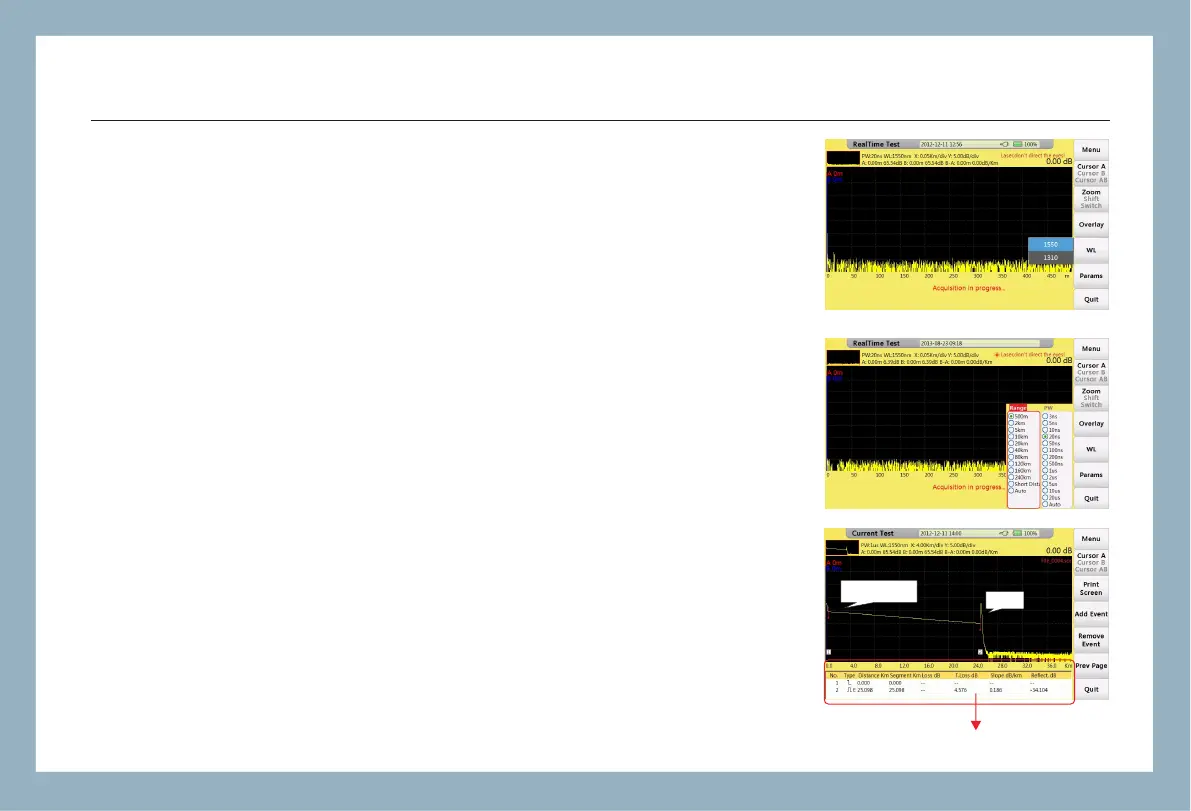FHO5000
22
4.2.1 Setting Wavelength
Procedure:
1. Select wavelength (WL) tag to set wavelength.
2. Confirm by 【OK】button.
4.2.2 Setting Test Range and Pulse Width
Procedure:
1. Select tag "Params" to set Test range(MR) and Pulse width(PW)button.
2. Confirm by OK 【 】button.
4.3 Event List
After test, event list will appear immediately at the bottom of the window,
user could get detail information about this test from the list.
Event 1
Reference point
Event 2
Event List