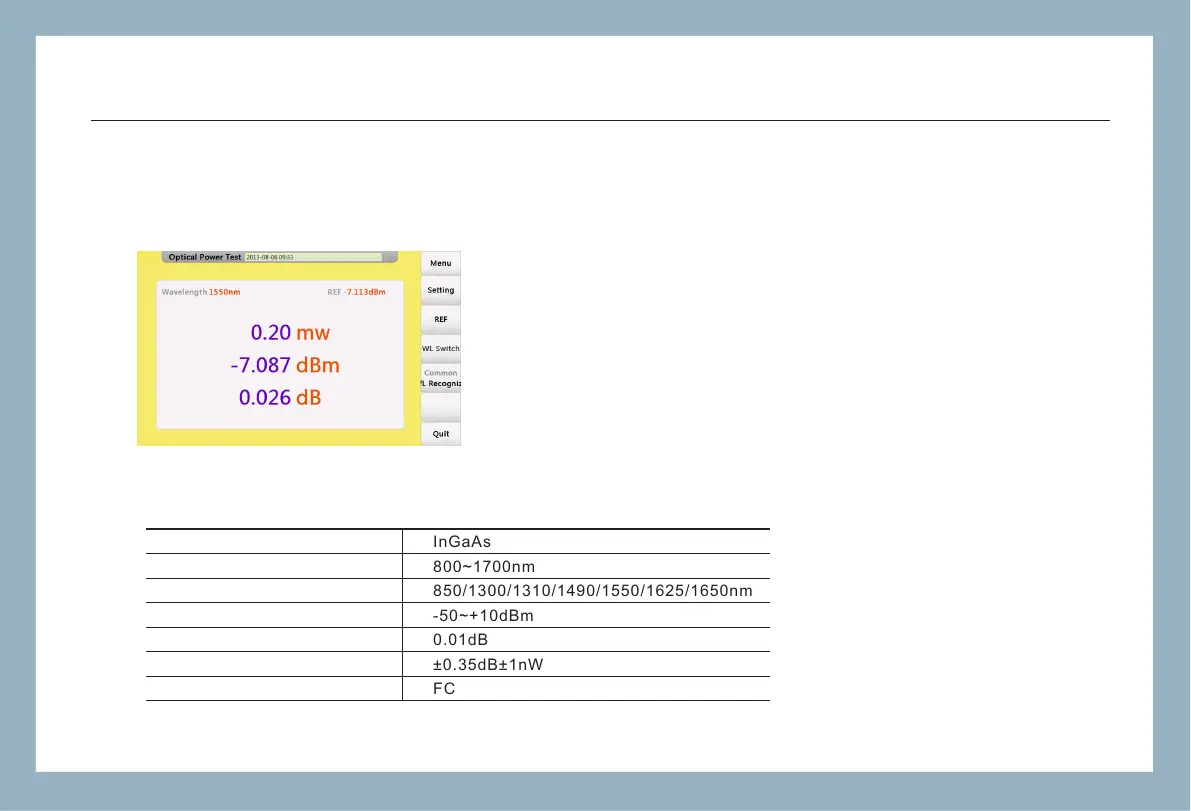InGaAs
800~1700nm
850/1300/1310/1490/1550/1625/1650nm
-50~+10dBm
0.01dB
±0.35dB±1nW
FC
FHO5000
42
10.0 OPM Module(Optional)
User could use OPM module to measure the power value in optical network and get the loss of the line with optical light
source.
OPM interface
Setting
Set offset value and Display precision
Reference value
Press“REF”to set current power value as reference value
Wavelength switch
Press “WL switch”to switch wavelength
Mode switch
Press”Common/WL Recognize”to switch between normal mode and
WL recognizing mode.
Specification
Sensor Type
Wavelength Range
Calibrated Wavelength
Testing Range
Resolution
Accuracy
Adapter