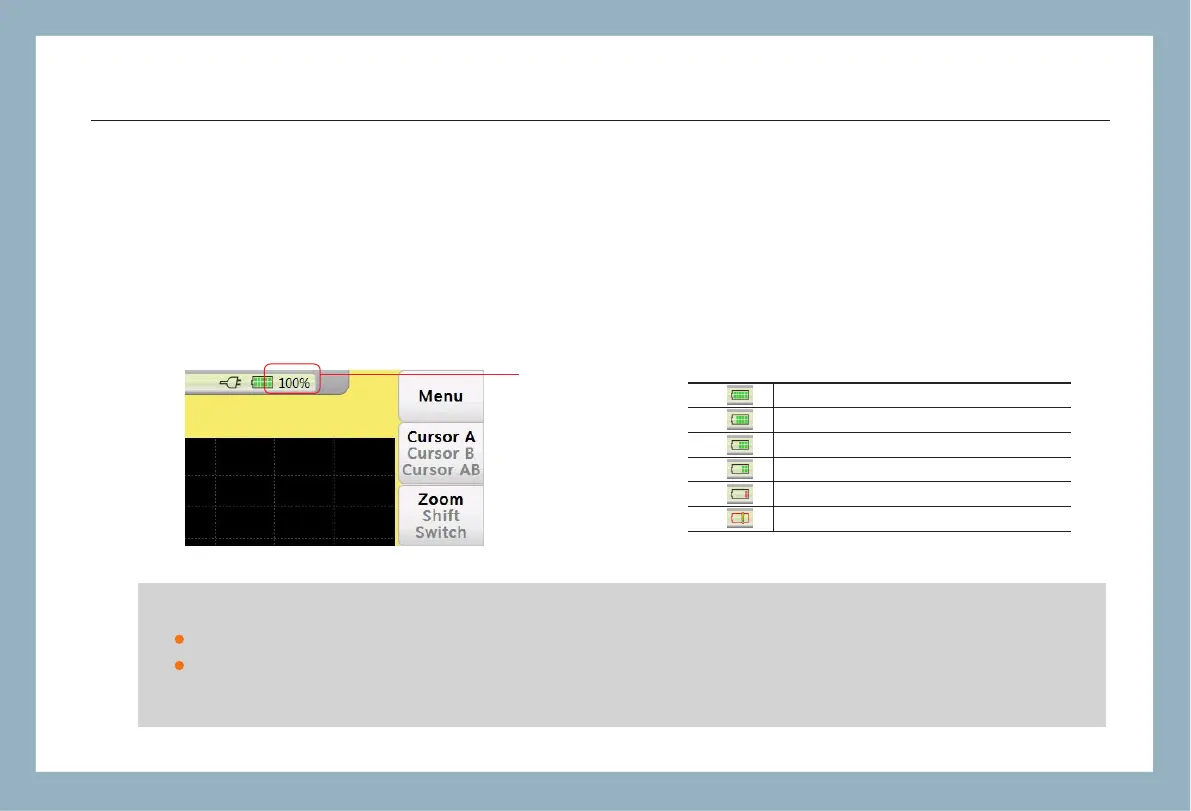FHO5000
7
1.3 Turning on
Press power button(>2s) to turn on OTDR, power state indicator turns green .when power is low some warning information
will display on the screen.
Power state indicator
Green light: Working state or fully charged
Red light: Charging state
Launching state indicator
Green light: Proceed realtime test
Red light: Proceed averaging test
Full
80% Power
60% Power
40% Power
20% Power
Less than 20%
Power Indicator
Caution
In case of low power, special icon will appear, and after that for a while FHO5000 will turn off automatically.
If it has not been used for an extended period of time,FHO5000 will turn of immediately after turned on to
protect the internal battery ,please connect the AC adapter adapter.