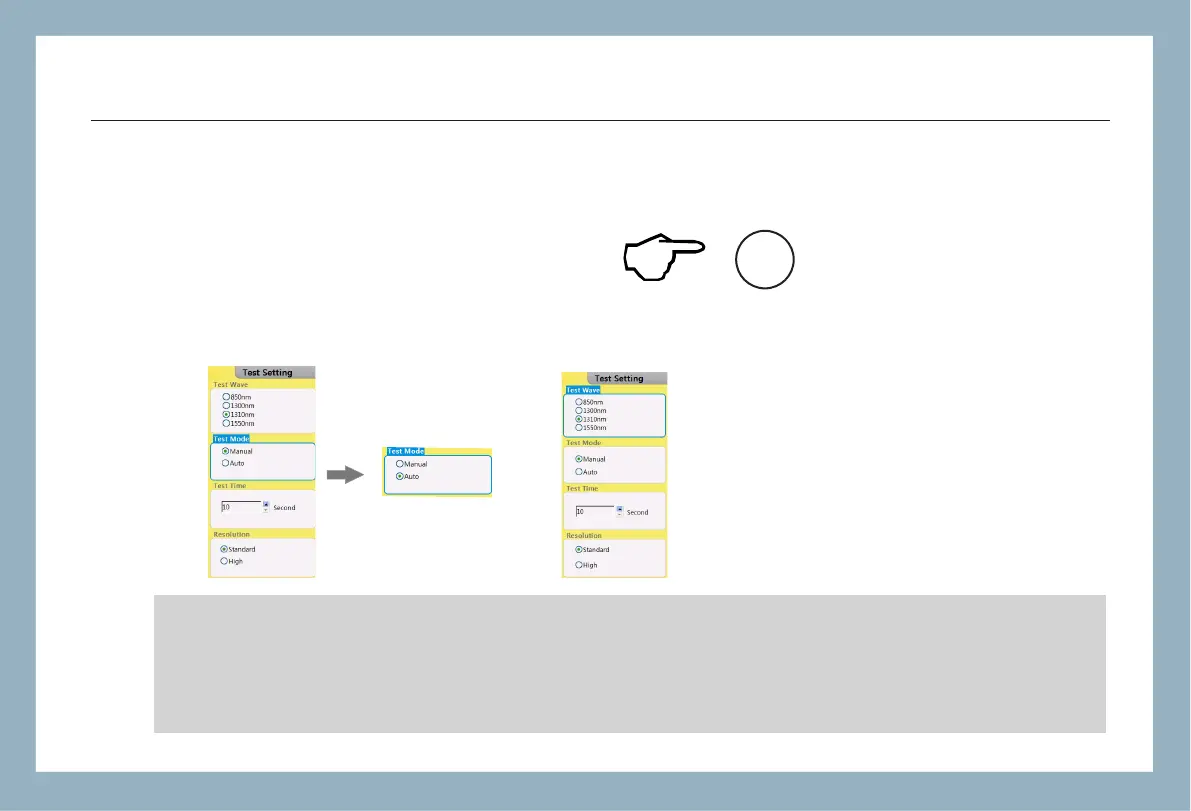FHO5000
17
3.1 Setting to Auto Mode
In Auto mode,you could just proceed test by setting proper wavelength.
Procedure:
1.Press【SETUP】button to enter "Test Setting" interface.
SETUP
2. Set "Auto" mode. 3.Set test wave.
Caution
Auto test mode is not suitable to proceed Blind area test,user should enter "Manual" mode and choose
"Blind area test" to proceed blind area test.