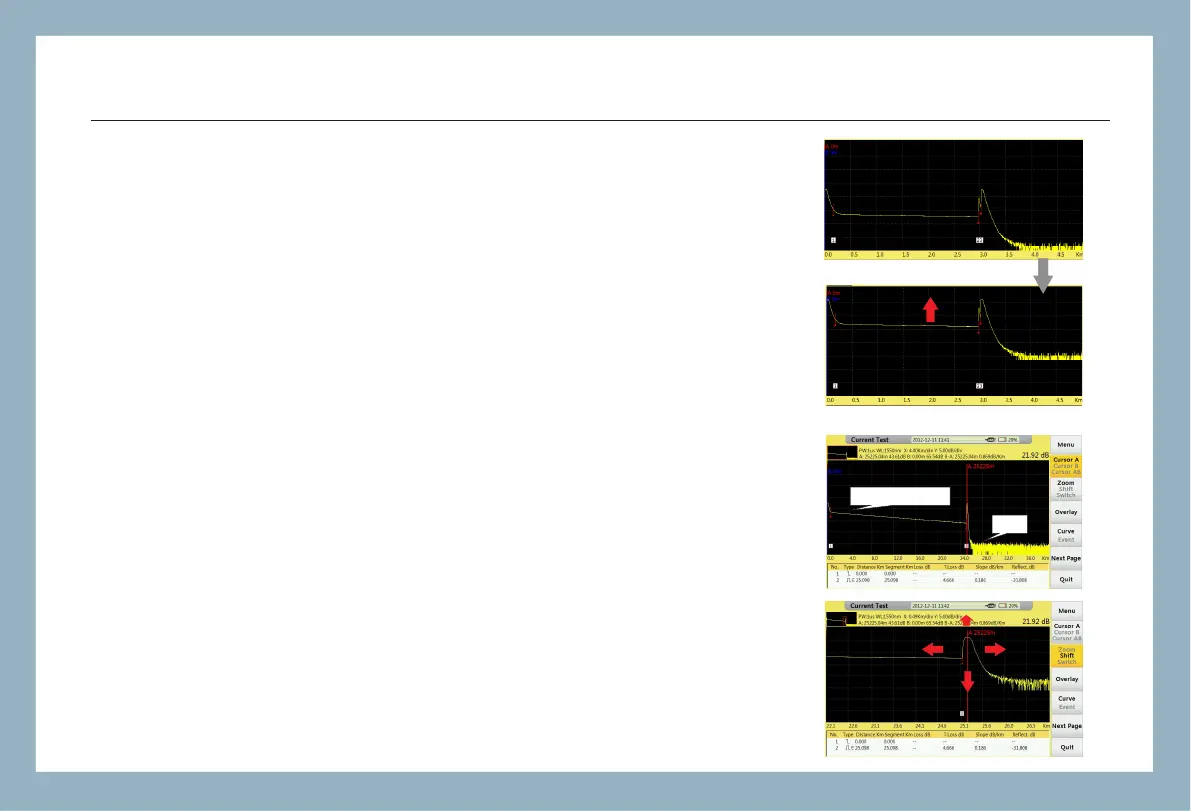FHO5000
31
Procedure:
In "Current Test"interface,
1. Press【F3】button, activate "shift"function.
2. Control【▲】/【 ▼】button to move up or down.
【▲】: 【▼】
3. Press【OK】button to reset curve.
move up :move down.
5.3.4 Vertical Shift
This section we will introduce how to elaborate an event on curve, example
as event 2 in right curve.
Procedure :
In "Current Test" interface,
1. Press【F1】button to activate cursor function.
2. Contro【▶】/【 ◀】lto move cursor(A or B) left or right.
3. Move to event 2.
4. Press【F2】button to active Zoom function.
5. Control【▶】button to zoom out event(cursor as the center).
6. Press【F3】button to activate"shift" function.
7. Control【▲】/【 ▼】/【▶】/【 ◀】button to adjust to a proper position.
5.4 Elaborating Event
After operation
Original
Event 2
Reference point Event 1