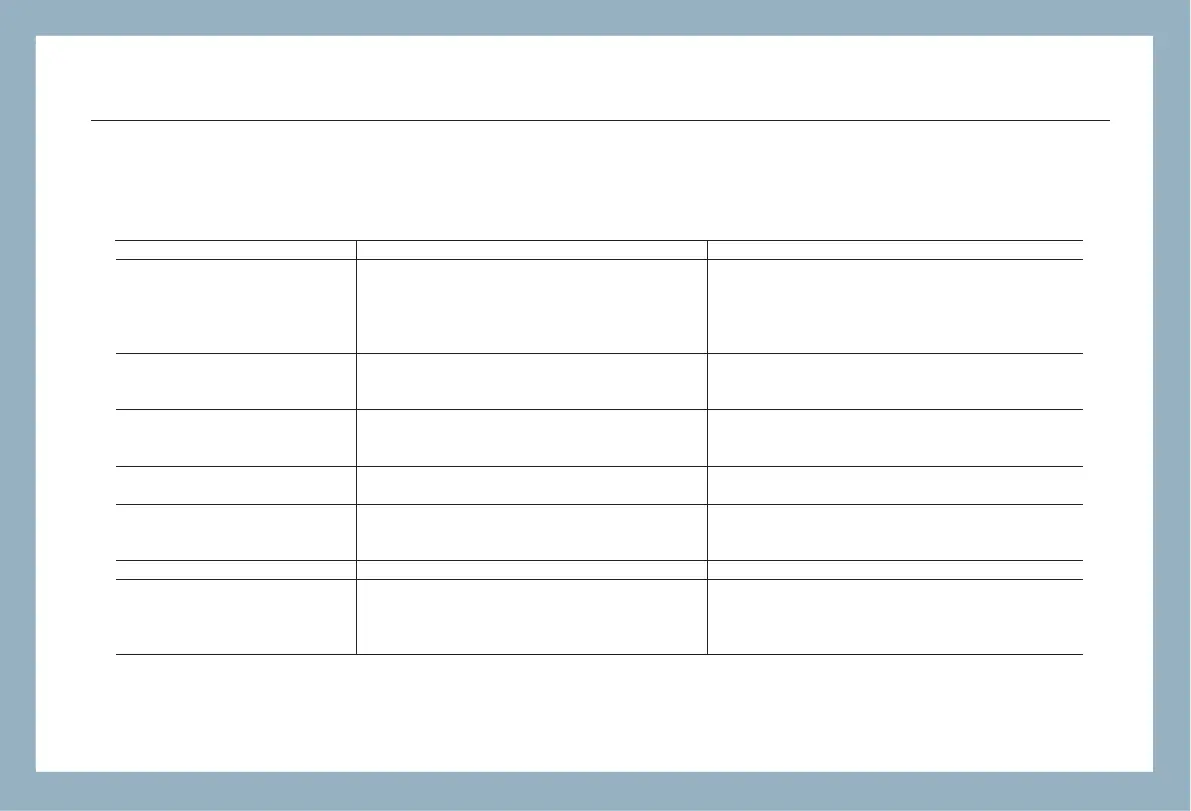FHO5000
51
18.0 Diagnosis Center
18.1 FAQ
Fault
Can't turn on
Display shows nearly
nothing after turned on
Battery does not work properly
Power state indicator turns
yellow
Measuring graphic only has
front end reflection
No response
Find Ghost
Reason
1.Holding time on power button is not
enough(>2s).
2.Run out of power / battery has broken.
3.No battery.
4.Too cold there.
1.Brightness need to be adjusted.
2.Connection between display and
motherboard is not good.
1.Temperature is too high.
2.Connection is not proper.
3.Battery is nearly broken.
Battery has broken
1.Connector loose, polluted, damaged or
unmatched.
2.Locating pin has broken.
1. Often happened in large plus width, long
range and short link condition.
2.Common ghost caused by continuous
reflection of connector.
Solution
1. Long press on ON/OFF key.
2.Connect external power/ Replace a new battery.
3.Install battery.
4.Change another environment.
1.Adjust brightness.
2.Open and reconnect.
1.Try to decrease temperature.
2.Reconnect battery.
3.Replace a new one.
Replace a new one
1.Clean and reconnect.
2.Change a new adapter.
Restart
1.Use proper measuring range and pulse width
setting.
2.Reconnect fault point of Reflection event, reduce
reflection strength.