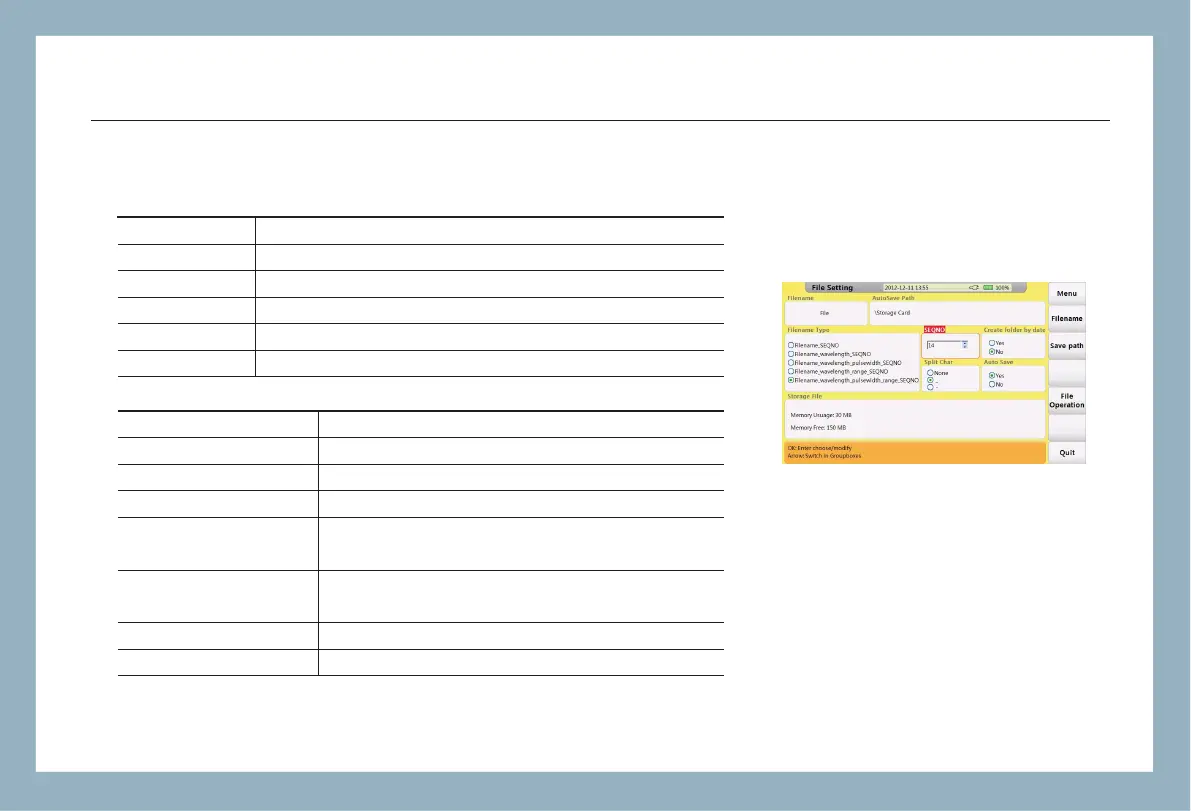FHO5000
37
Item
Menu
Filename
Save Path
File Operation
Quit
6.5 File Setting
Description
Back main menu
Modify prefix of file name
Modify the save path of files
Back to "File Operation" interface
Quit current interface
to
Tags:
Item
Filename
AutoSave Path
Filename Type
SEQNO
Create folder by date
Split char
Auto save
Description
Prefix of file name , modify by "Filename"tag menu
Save path of auto save
Naming way of files after auto save
Sequence number of next test,and auto increment
after each test
Set create folder by today's date and save files
separately into them
Set the type of separator
Set Auto save
Items:
"File Setting interface"