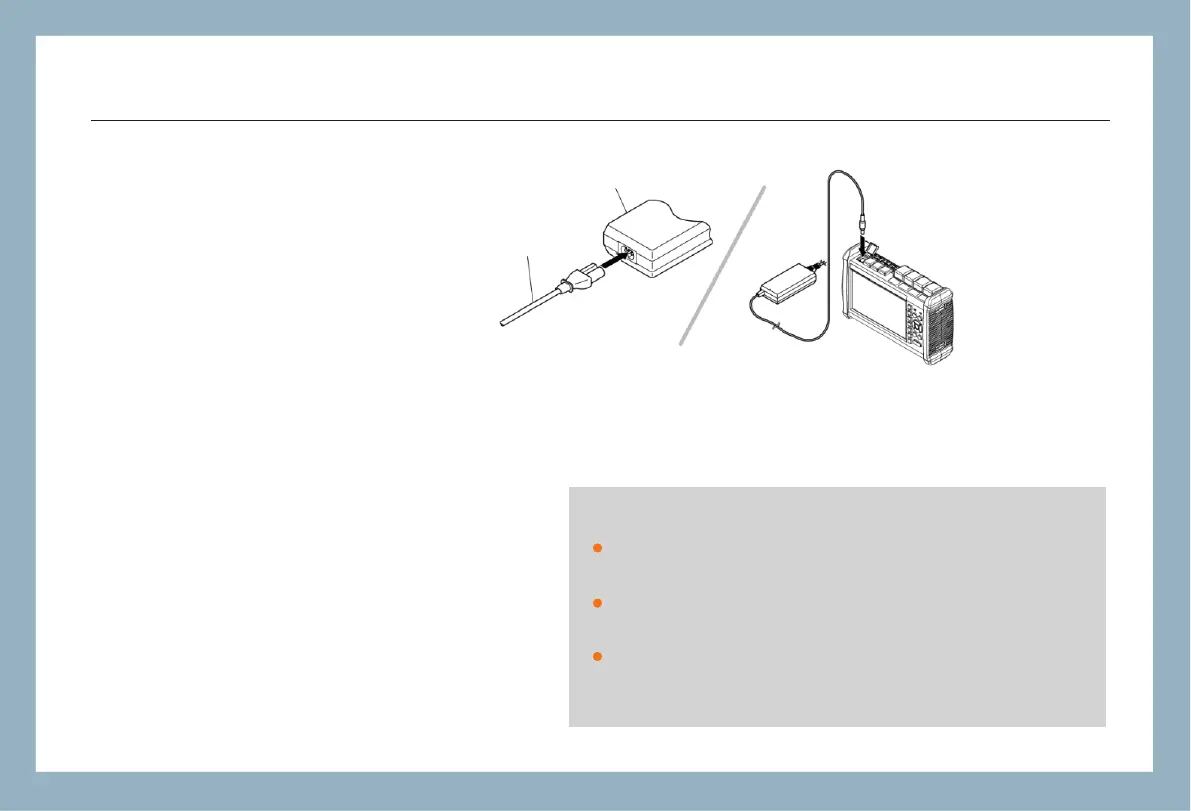FHO5000
6
Using AC adapter
Once connect to AC adapter , power indicator turns red(if it is not fully charged), adapter is charging the battery , after fully
charged power indicator turns green.
Installing Battery
1.Rotate buckle anticlockwise to open.
2.Install battery.
3.Close the cover, rotate buckle clockwise to close.
AC adapter
Patchcord
Connect to adapter
after shut down
Caution
Proper charging temperature is: -10~50℃ ,high charging
temperature may shorten battery life.
Charging time is about 5 hours with power on, about 3 hours
with power off .
Don't charge battery more than 8 hours.
1.2 Connecting the Power Supply