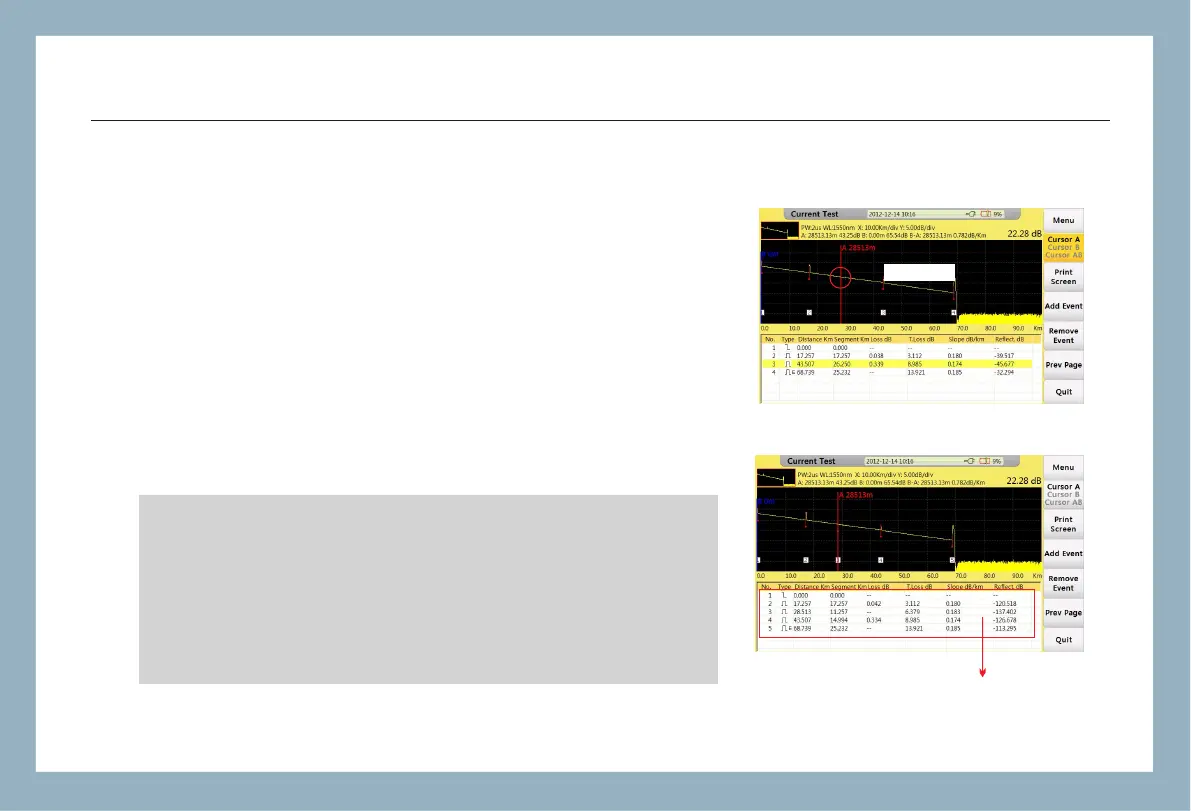FHO5000
34
5.7 Adding an Event
Procedure:
In current Test interface,
1. Press【F1】button to activate tag, move cursor to the target event
2.Press【F5】button to select"Next Page"tag( Please refer last section5.6
"Remove an Event").
3. Press【F3】 to add event.
Target event
After operation ,this event will appear in the event
list sequence will be rearranged.
Caution
Event addition may not operate successfully for too close to
another event, user could move cursor a bit away from near event
and have another try.