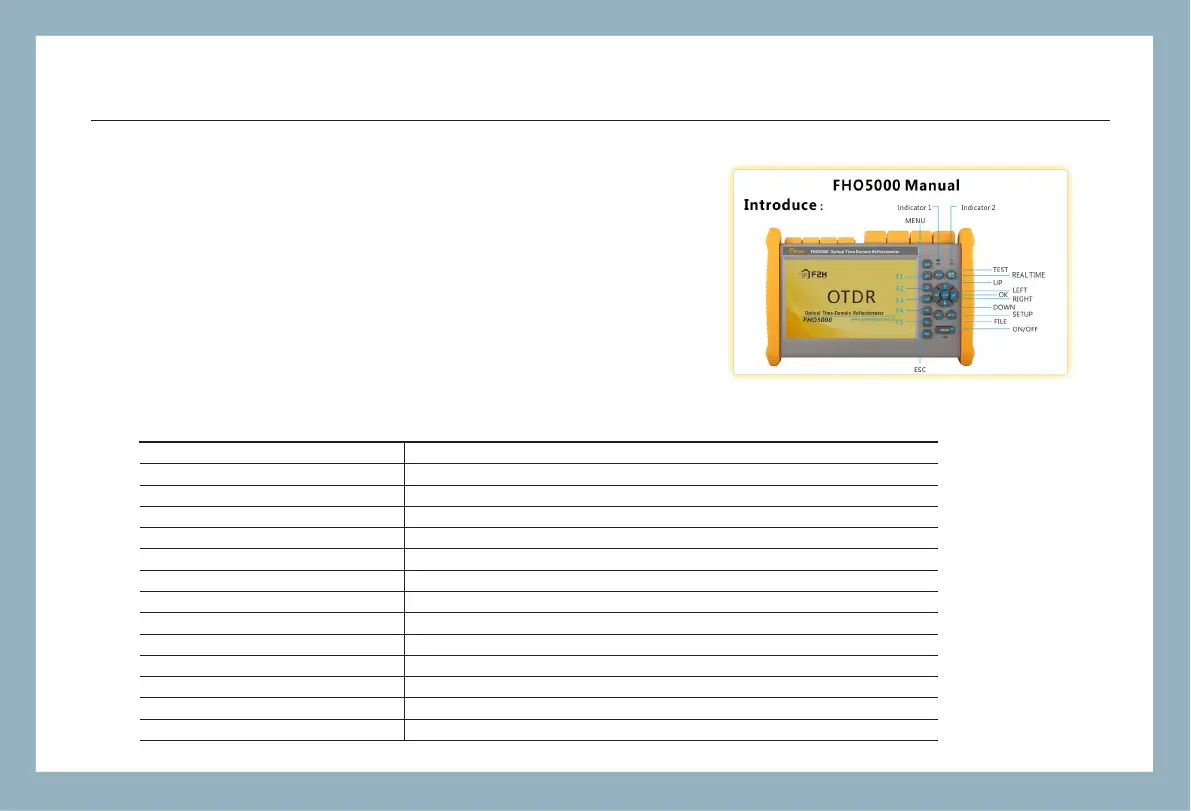FHO5000
52
18.2 Help Information
FHO5000 has an build-in manual with essential information.
Procedure:
Turn on OTDR,
1.Press【F5】enter system setting,press【F4】to read manual
Control 【▲】/【 ▼】button to flip over.
2.Press 【Esc】 to quit.
19.0 Specification
19.1 Physical Parameter
Display
Working temperature
Storage temperature
Humidity
Dimension
Weight
Battery
Battery working temperature
Battery storage temperature
Working hours
Battery life time
Power
Charging time
Shock resistance
7inchTFT-LCD(touch screen is optional)
-10~+50°C
-20~+75°C
<95%
253X168X73.6mm
1.5kg(with battery)
7.4V/4.4Ah lithium battery
-10~+50°C
-20~+70°C
6hours(Condition: Full power,70% brightness, realtime mode)
>500times
DC9~12V 4A
4-5hours
Bear 1.2m free fall