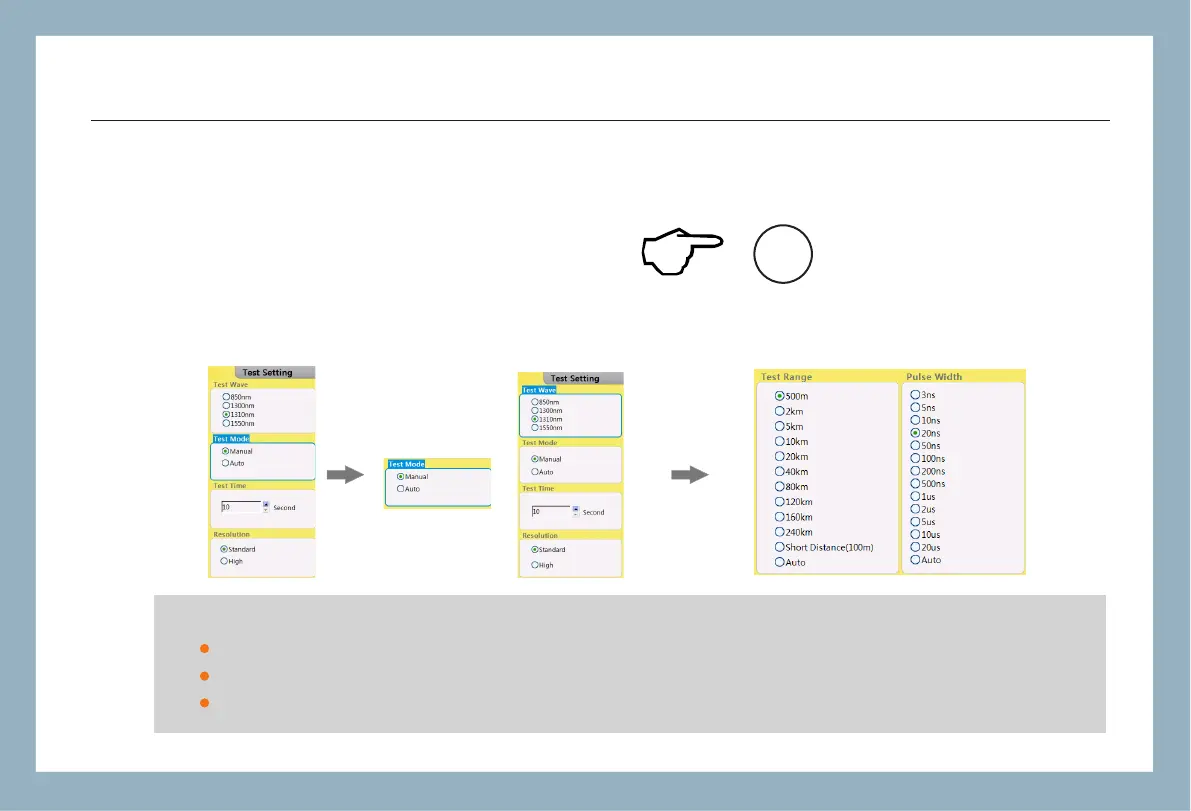FHO5000
18
3.2 Setting to Manual Mode
In manual mode,user could set proper range and pulse width manually.
Procedure:
1.Press 【SETUP】button to enter "Test Setting" interface.
SETUP
2. Set "Manual" mode. 3.Set test wave. 4.Set range and pulse width.
Caution
When "Pulse width" set to "Auto", test will choose proper pulse width automatically.
When "Test Range" set to "Auto", test will choose proper range automatically.
Once you set the "Test range", "Pulse width"item will adjust automatically you could also adjust manually.