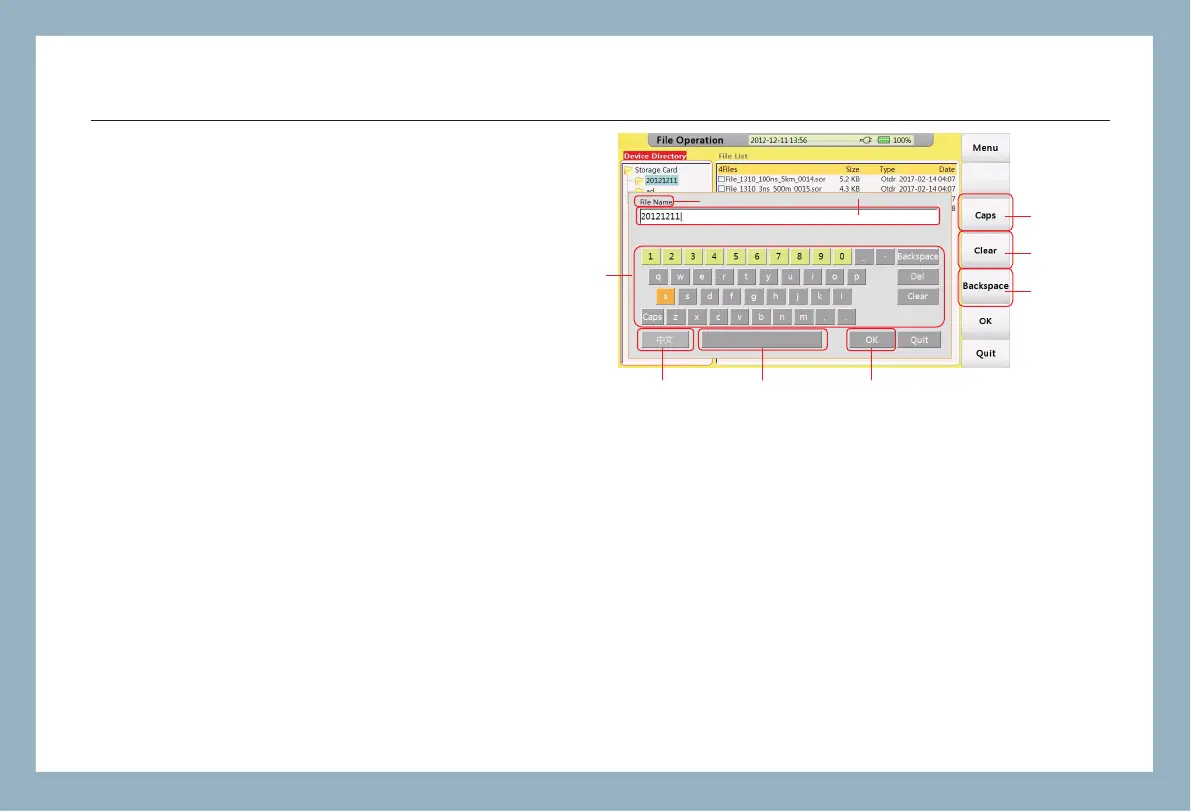FHO5000
39
7.0 Entering Characters
You can enter file names and comments from the
character input screen shown below when saving the
measured waveforms.
Storage Path
Virtual
Keyboard
Input Method Space Save and Quit
Caps Lock
Delete All
Delete one
character
Text Editing
Next guide will teach you how to change the name of file.
Procedure:
In "File Operation" interface,
1. Select your target file.
2. Press【F1】”File Operation", select "Rename".
3. Input name.
4. Confirm by "OK".
7.1 Renaming
Before create a folder system will inquire you to input a name.
Procedure:
In "File Operation" interface,
1. Select your target folder or root directory.
2. Press【F1】”File Operation", select "Create Directory".
3. Input name and confirm by "OK" on visual keyboard.
7.2 Creating Directory