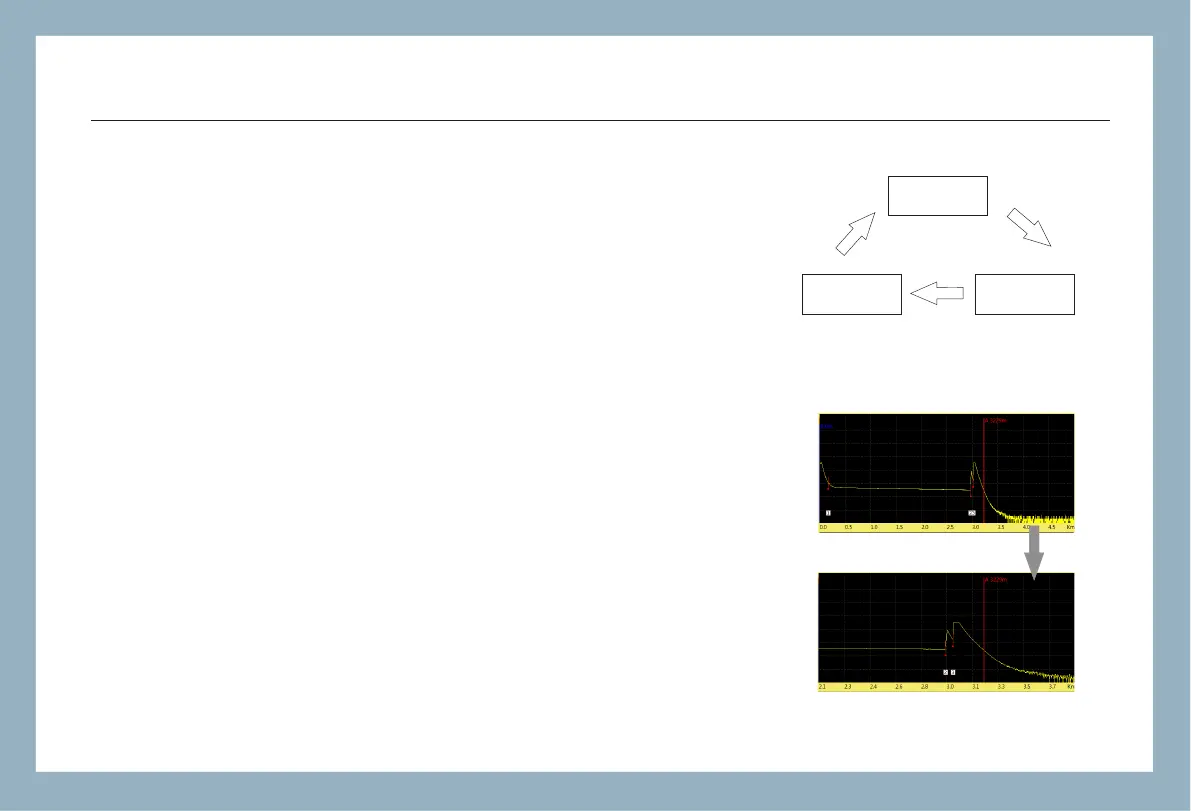FHO5000
29
Set proper cursor, press button to move current cursor, long
press to move cursor faster.
【 ▶ 】/【 ◀ 】
5.2.2 Moving Cursor
Cursor B
Sequence of cursor switching
Cursor A Cursor AB
Procedure:
In "Current Test"interface,
1. Press【F2】button to activate "Zoom"function.
2. Control【▶】/【 ◀】button to zoom in or zoom out curve.
【▶】: Zoom in curve 【 ◀】:Zoom out curve
5.3 Curve Operation
5.3.1 Horizontal Zoom
Original
After operation