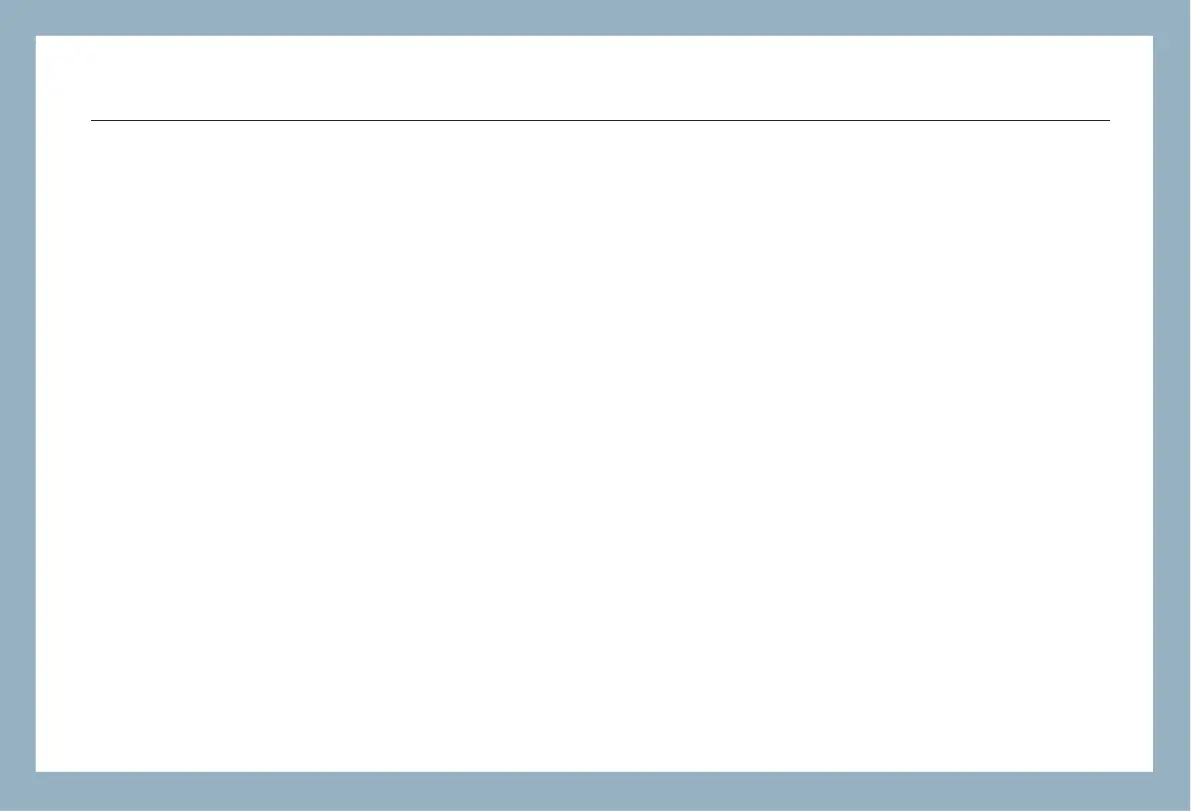FHO5000
36
Procedure:
In"Device Directory"window,
1. Press 【▲】/【 ▼】to choose relative file and subfile press 【OK】.
2. Press【▶】 switch to "File list" window.
3. Control【▲】/【 ▼】 button to to select relevant file curve file(s),press 【OK】button to select the relevant file(s).
4. Press【F4】"Load" tag to load curve(s) .
6.2 Loading Curve(s)
Procedure:
In "File Operation"interface,
1. Select the curve file(s) which you want to remove.
2. Press【F1】 "file operation" select "delete"sub menu to delete curve file(s).
6.3 Deleting Curve(s)
Procedure:
In "File Operation"interface,
1. Select the curve file which you want to remove.
2. Press 【F1】"File operation" select "Cut" or "Copy"to move or copy curve file(s).
3. Choose the target folder, press【F1】 "File Operation" .
4. Select "Paste"tag to finish this operation.
6.4 Copying/Moving Curve(s)